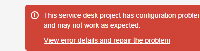-
Type:
Suggestion
-
Resolution: Duplicate
-
None
-
Component/s: None
NOTE: This suggestion is for JIRA Service Desk Server. Using JIRA Service Desk Cloud? See the corresponding suggestion.
Currently, if we have configured Service Desk Project permission different with the default set of permission it will give the agent a warning. But, the service desk project permission or any other settings is not always need to be the same as the default settings, there is still a scenario where the permission need to be changed to adapt a certain behaviour of the agent would like to have.
Therefore, it should be useful if there is an option to hide or remove the notification when an agent would like to have its own set of configuration. It is not have to remove it, to hide the notifiction to be not so obvious should be enough, where the agents could just clicked on it and review back the permission.
- is duplicated by
-
JSDSERVER-1969 Warning Alerts for permission scheme should be dismissable
-
- Closed
-
-
JSDSERVER-1556 Permission scheme verification warning should be displayed only once
- Closed
-
JSDSERVER-1721 Allow admins to customise JIRA Service Desk permission schemes
- Closed
- relates to
-
JSDCLOUD-856 Option to "Hide/Ignore/Do not Remind me again" for notification in the top of a Service Desk Project
- Closed
- was cloned as
-
DESK-3597 Loading...