-
Type:
Bug
-
Resolution: Fixed
-
Priority:
High
-
Affects Version/s: 3.15.0, 3.15.1
-
Component/s: Issue View, SLA
-
25
-
Severity 2 - Major
-
15
Summary
The SLA information is not included in the Excel and HTML export from Issue Search. This is preventing the user to export the relevant information for reporting purposes.
Steps to Reproduce
- Create some issues with some SLA in Service Desk project.
- Go to Issue Search and try to export these issues via Excel, HTML or Printable
Expected Results
Issues exported with SLA information.
Actual Results
Issues are not exported with SLA information:
Workaround to get SLA values exported to spreadsheet
Use SLA Reports in Service Desk.
- Go to project settings > Reports > Create new report
- Add series and configure report as desired
- Once the report has been saved and displayed, drill down by pressing the number on the list:
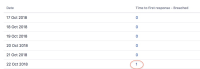
- The list get drilled down to the issue list with SLA parameter shown:

- Click Export CSV, and the value gets exported (shown in hours):
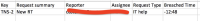
- followed by
-
JRASERVER-62457 Provide SLA field values in CSV exports
- Closed
- is duplicated by
-
JSDSERVER-6111 Values for SLA metric are blank in Printable, HTML and CSV export formats
-
- Closed
-
- relates to
-
JSDSERVER-6358 Exporting issues with SLA columns on issue list doesn't export SLA icons
-
- Closed
-
-
JSMDC-2812 Loading...
- is cloned by
-
JSMDC-3138 Loading...


