-
Type:
Bug
-
Resolution: Fixed
-
Priority:
Medium
-
Affects Version/s: 3.3.0, 3.5.1, 3.12.2, 3.15.3
-
Component/s: Request Type Configuration
-
16
-
Severity 3 - Minor
-
32
NOTE: This bug report is for JIRA Service Desk Server. Using JIRA Service Desk Cloud? See the corresponding bug report.
Summary
When the user exports an issue from Service desk to CSV(all fields) the "Customer Request type" do not show the actual name of the request type, instead it shows a code from it.
Steps to Reproduce
- Search for service desk issue that contains not default request types
- Click on Export Excel CSV (all fields)
Expected Results
On the exported csv, "Customer Request type" field shows the name of the request type.
Actual Results
It shows a code from it.
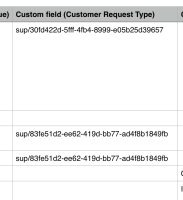
![]() Take note that the exported value is in the form of: Project_Key/Request_Type_Key
Take note that the exported value is in the form of: Project_Key/Request_Type_Key
Workaround
Run this SQL query from the database:
![]() NOTE this is written in PostgreSQL syntax and may need to be modified for for your database type:
NOTE this is written in PostgreSQL syntax and may need to be modified for for your database type:
select vp."KEY" as project_key, vpf."NAME" as Request_type_Name, vpf."KEY" AS request_type from "AO_54307E_VIEWPORT" vp join "AO_54307E_VIEWPORTFORM" vpf on vpf."VIEWPORT_ID" = vp."ID";
Then base on the KEY to find the NAME.
- is incorporated by
-
JSDSERVER-5745 Ability to export Request Channel Type
-
- Gathering Impact
-
- is related to
-
JSDCLOUD-4520 "Customer Request type" field get encoded when exported to CSV
-
- Closed
-
- relates to
-
JSDSERVER-5655 Export CSV - Ability to export Customer Organizations with their respective name instead of ID
-
- Gathering Impact
-
- resolves
-
JSDSERVER-1335 Can't import CSV generated from JIRA due to incorrect Customer Request Type format
-
- Closed
-
- is cloned by
-
JSMDC-1093 Loading...
-
JSMDC-3785 Loading...
- mentioned in
-
Page Loading...