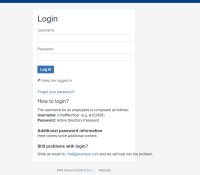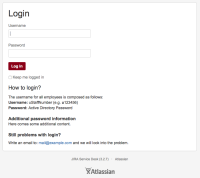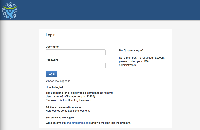-
Type:
Suggestion
-
Resolution: Fixed
-
Component/s: Customer Portal
-
784
-
44
Hello All,
Marking this resolved as it has been fixed in 4.1. See details here: https://confluence.atlassian.com/servicedesk/jira-service-desk-4-1-x-release-notes-963663641.html#JiraServiceDesk4.1.xreleasenotes-newportalMeetthenewportalexperience
Can also check out the blog (https://confluence.atlassian.com/servicedesk/a-stylish-new-portal-for-jira-service-desk-server-and-data-center-customers-963663645.html#AstylishnewportalforJiraServiceDeskServerandDataCentercustomers-loginCustomizableloginscreen).
-JSD Team
Hello All,
We are aware that this is important and something our customers expect. The good news is that, this is a priority in our short term roadmap and we're currently investigating ways to make this available to our customers.
Whilst I’d like to give you a clear timeframe for when we can deliver this, unfortunately, I cannot make such indications at this time yet. We’ll keep you posted as we progress.
Thanks again for your patience,
Vidhu Sharma
Product Manager - Jira Service Desk.
NOTE: This suggestion is for JIRA Service Desk Server. Using JIRA Service Desk Cloud? See the corresponding suggestion.
Actual:
Don't have a login?
Not a member? To request an account, please contact your JIRA administrators.
Expected:
Change the text per Service Desk to give the user some hints what is the login or where they can get access.
- incorporates
-
JSDSERVER-391 Allow URL In Signup Not Public Translation
- Closed
- is a regression of
-
JSDCLOUD-5283 Custom login page
-
- Closed
-
- is duplicated by
-
JSDSERVER-481 Change Login Verbage
- Closed
- is incorporated by
-
JSDSERVER-3851 Ability to customize Forgot Password page to address customers from a read-only directory
- Gathering Interest
- is related to
-
JSDSERVER-481 Change Login Verbage
- Closed
- relates to
-
JSDCLOUD-330 Customizable text Service Desk login pages
- Closed
-
JSDSERVER-2135 As an administrator, I would like to add a message/description on the Customer Portal login page
- Closed
- mentioned in
-
Page Loading...
-
Page Loading...
-
Page Loading...
-
Page Loading...
-
Page Loading...
-
Page Loading...
-
Page Loading...
-
Page Loading...