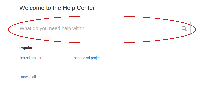-
Type:
Suggestion
-
Resolution: Fixed
-
Component/s: Customer Portal
-
448
-
39
NOTE: This suggestion is for JIRA Service Desk Server. Using JIRA Service Desk Cloud? See the corresponding suggestion.
Hi everyone,
This is Charlie from the Jira Service Management, Server & Data Center team. We’re excited to let you know that we’re starting work on this suggestion. While we don’t have a concrete timeline on the delivery, we hope to roll it out soon and will update the status here when we have additional details.
Kind regards,
Charlie
Problem Definition
When there are multiple Service Desk projects, the Service Desk portals overview, eg. https://<instance name>/servicedesk/customer/portals, will display a Search bar.
It is currently not possible to remove the search bar.
Suggested Solution
Make it possible to remove the search bar in the Service Desk portals overview
- is duplicated by
-
JSDSERVER-2640 Ability to show the separate SD description in Help Center
- Closed
- relates to
-
JSDCLOUD-2488 Option to remove the Search Bar in the Service Desk portals overview.
- Closed
-
JSMDC-8312 Loading...
- blocks
-
AMKT-17014 Loading...
- mentioned in
-
Page Loading...
-
Page Loading...
-
Page Loading...
-
Page Loading...
-
Page Loading...
-
Page Loading...
-
Page Loading...
-
Page Loading...
-
Page Loading...
-
Page Loading...
-
Page Loading...
-
Page Loading...
-
Page Loading...
-
Page Loading...