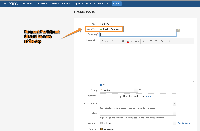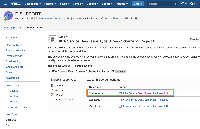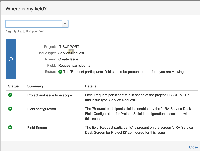-
Type:
Bug
-
Resolution: Fixed
-
Priority:
Medium
-
Affects Version/s: 3.3.0, 3.12.0
-
Component/s: Customer Portal
-
13
-
Severity 3 - Minor
-
87
NOTE: This bug report is for JIRA Service Desk Server. Using JIRA Service Desk Cloud? See the corresponding bug report.
Summary
The Request Participant Field When added to the create issue Screen does not populate on the screen
Environment
- (Cloud) JIRA Service Desk v3.0.0-OD-04-002-D20150924T014602
- (Cloud) JIRA Service Desk Application v3.3.0-OD-1000.663.0
- JIRA v1000.571.2
Steps to Reproduce
- Add Request Participant to the Create issue Screen on Service Desk Project
- Logged in as an agent, select Create issue
Expected Results
Request Participant Field is present on Create issue Screen
Actual Results
- Request Participant Field acts like a hidden field
- Wheres My Field? Helper indicates the field is present on the screen
Workaround
- Set Request Participant to the edit issue Screen
- Create issue without a Request Participant
- Edit issue and add in a Request Participant value
Notes:
The same thing also happens for the Organization field.
- is related to
-
JSDSERVER-1511 Allow adding Request Participant field into Create Issue screen in Customer Portal
- Closed
- relates to
-
JSDCLOUD-2428 Request Participant Missing from Create issue Screen
-
- Closed
-
-
JSDSERVER-1269 Allow to bulk change "Request participants"
- Gathering Interest
-
JSMDC-563 Loading...
- mentioned in
-
Page Loading...