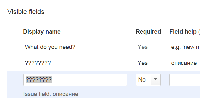-
Type:
Bug
-
Resolution: Duplicate
-
Priority:
Low
-
None
-
Affects Version/s: 2.5.6
-
Component/s: Internationalization
Steps to Reproduce:
- Create a New JIRA Service Desk Project.
- Create a new Single Line Text Field Custom field called описание
 You can copy and paste from here.
You can copy and paste from here. - Include the field on the new JIRA Service Desk Project Screens that just been created.
- Navigate to that project.
- Continue to navigate to Settings > Request Types > Fields
- Add the описание field.
Expected Result:
- As in JIRA Side, the Field name is rendered properly.
Actual Result:
- We will given multiple "???????" on the field name.
Notes:
- Tested on JIRA 6.4.11 with database SQL Server 10.50.4000 with Collation SQL_Latin1_General_CP437_CI_AI.
- The field help somehow able to render the characters.
- When edited, there is no problem with it.
Workaround: - A user have mentioned that by changing the Value type from VARCHAR to NVARCHAR, it could make the characters shown properly.
- relates to
-
JSDSERVER-1419 Non-Latin characters don't work in Request Name / Display names for customer portal fields
-
- Closed
-
-
JSDSERVER-2218 Non-latin characters are stripped in customfield name and request type
-
- Closed
-