-
Suggestion
-
Resolution: Unresolved
-
None
-
3
-
27
-
NOTE: This suggestion is for JIRA Service Desk Server. Using JIRA Service Desk Cloud? See the corresponding suggestion.
As of JSD 1.0, service desk reports are just displayed on the web page. The user should be given the option to export both the graph and the underlying report data. (preferably PDF, also Word, Excel where applicable)
This became more important when I checked the DB and saw that SLA field information in the database is pretty hard to understand.
- is duplicated by
-
JSDSERVER-1451 Ability of JIRA Service Desk customer to export reported request to xls
- Closed
- relates to
-
JSDSERVER-858 Ability to email Jira Service Management reports
- Gathering Interest
-
JSDCLOUD-148 Export Report Graph and Data to PDF and Excel
- Future Consideration
- links to
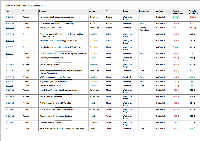


Thanks, Pujanito Zii!