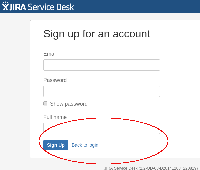-
Type:
Bug
-
Resolution: Fixed
-
Priority:
Low
-
Affects Version/s: 3.1.2, 2.2-OD-08, 3.2.0-OD-01, 3.2.0-OD-11, 3.2.0-OD-12
-
Severity 3 - Minor
NOTE: This bug report is for JIRA Service Desk Server. Using JIRA Service Desk Cloud? See the corresponding bug report.
Several customers have reported that their instances have recently been flooded with spam accounts that appear to be part of a systematic phishing attack, which suggests that the honeypot strategy we’ve been using since JSD 3.2 is no longer effective.
This is a slightly different issue to JSD-4324 and JSD-1316 as they were first reported, so to minimise any confusion, please head to JSDSERVER-5706 for more details, including two potential workarounds and a guide to cleaning up the spam.
On behalf of the JSD server team, we’re sorry for the inconvenience this has caused, and we’ll make a solution available as soon as we can.
Hi everyone,
We've fixed this issue. Instead of Captcha, we implemented the honeypot technique to prevent spam bots from creating accounts on the customer portal. Here's more information about it: https://confluence.atlassian.com/adminjiracloud/enabling-public-signup-780861551.html
In JIRA Cloud it is not possible to enable or disable Captcha.
Captcha is automatically enabled when JIRA public signup is enabled.
However when public signup is Service Desk Cloud is enabled, Captcha is not enabled/displayed.
- duplicates
-
JSDCLOUD-5164 After enabling pubic signup for JIRA and JIRA Service Desk, CAPTCHA is enabled in JIRA but not in JIRA Service Desk
-
- Closed
-
- has a regression in
-
JSDSERVER-5706 Honeypot strategy is no longer effectively preventing spam account signup
-
- Closed
-
- is duplicated by
-
JSDSERVER-3638 Captcha Window not shown
-
- Closed
-
-
JSDSERVER-4324 Enabling public signup does not display Captcha
-
- Closed
-
- relates to
-
JSDCLOUD-1316 Service Desk Cloud - Enabling public signup does not display Captcha
-
- Closed
-
-
JSDSERVER-4856 Update "Enabling public signup and CAPTCHA" documentation
- Closed
- was cloned as
-
DESK-4081 Loading...