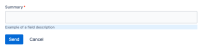-
Type:
Bug
-
Resolution: Timed out
-
Priority:
Low
-
Component/s: Customer Portal - Help Center
-
1
-
Severity 3 - Minor
Issue Summary
In the request type configuration, you can add a description (field help) to each field added to the form. Although this field supports text formatting, the text in the portal is not rendered like the preview.
Steps to Reproduce
- Go to a service project > Project settings > Request types
- Click on a Request type and select the Request form tab
- Add formatted text to the Field help of a visible field, including a panel, borders, and colors
- Click on Update and observe the preview
- Click on Preview form in portal.
Expected Results
The formatted description will be exactly like the configuration page.
Actual Results
The format is broken.
Workaround
None at the moment
- is related to
-
JSDCLOUD-10950 Adding a field description in the field configuration for a JSM project generates broken help text in request type form and customer portal
-
- Closed
-