-
Type:
Bug
-
Resolution: Timed out
-
Priority:
Medium
-
Component/s: Request Type Configuration
-
Severity 3 - Minor
Issue Summary
Adding field description and marking the field as required generates broken help text in the request type form and in the customer portal for new request types created using that field configuration.
Steps to Reproduce
- In the field configuration for a company managed JSM project do the following:
- Now, in the settings of the JSM project create a new request type

Expected Results
The field description you have configured in step #1 is used as the help text
Actual Results
The text you entered as the field description is surrounded by the HTML tags for paragraph (<p> and </p>) in the request type form configuration as well as in the Customer Portal:

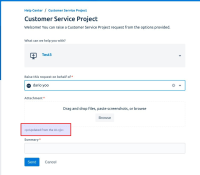
Workaround
Edit the text by hand and remove the HTML tags from: Project Configuration -> Request Types -> Request Form
- relates to
-
JSDCLOUD-9982 Field help formatting is broken in the portal
-
- Closed
-
