-
Type:
Suggestion
-
Resolution: Fixed
-
Component/s: Assets - Automation
-
None
-
93
Description
While using automation actions we can create an Insight Object and set its attributes. The problem is that when we have an Insight field that accepts multiple objects(see print below) we can't copy those values to an Insight attribute.
Use case
User has an onboarding process and whenever ticket reaches a specific status on their workflow they want automation rule to create a new Object on insight. This "User" object type has an attribute on Insight that supports unlimited references to another object type (Systems).
Something like below is not supported:
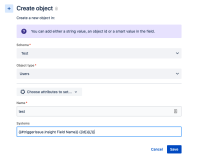
Suggestion
It would be nice if we could
- Copy a list of objects to an Insight object attribute that is created via automation.
- Append Insight attributes to existing values
- Edit the Insight attributes with more than 1 value
- Edit the object type Insight attribute with more than 1 value
Workaround
Here are two workarounds to try for a few of the features mentioned under the suggestion.
- is related to
-
JSDCLOUD-10089 Assets Automation: Ability to append Assets objects when using the Edit issue action
- Gathering Interest
- relates to
-
JSDCLOUD-9976 Assets Automation: Ability to branch on Insight objects with Automation
- Gathering Interest
- depends on
-
KANFLY-378 Loading...
- mentioned in
-
Page Loading...
-
Page Loading...
-
Page Loading...
-
Page Loading...
-
Page Loading...
-
Page Loading...
-
Page Loading...
-
Page Loading...
-
Page Loading...
-
Page Loading...
-
Page Loading...
-
Page Loading...
-
Page Loading...
-
Page Loading...
-
Page Loading...
-
Page Loading...
-
Page Loading...
