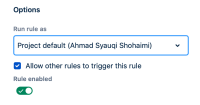-
Type:
Bug
-
Resolution: Timed out
-
Priority:
Low
-
Component/s: Automation - Legacy BAU
-
9
-
Severity 3 - Minor
-
3
Problem Statement
Timed event Automations rules does not run when "Run Rules As: User who triggered the rule" option are set and following error are displayed:
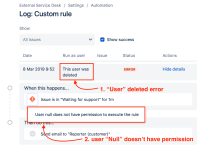
Steps to Replicate
- Create a new Service Desk Automation Rules
- Options > Run Rules As: User who triggered the rule:

- Add a trigger for "When this happens...": Time in Status and specify a status for any amount for an amount of time.
eg.
- Add an Action
Expected Result
The delayed-timed event Automation runs and system able to capture who executed the timed event actions.
Actual Result
Delayed Automation doesn't execute with the error on the log rules:

Workaround
- is cloned from
-
JSDCLOUD-6238 Automation rule won’t log actions by deleted users
-
- Closed
-
- is duplicated by
-
JSDCLOUD-15095 Legacy automation - When run rule is set as "The user who triggered the rule". Automation set for issue close in xx number of minutes/hours/days fails with error : this user was deleted
-
- Closed
-
- relates to
-
JSDCLOUD-9223 Automation on a timed event running as *User who triggered the rule* produces incomplete logs
-
- Closed
-