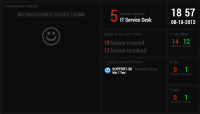-
Suggestion
-
Resolution: Done
NOTE: This suggestion is for JIRA Service Desk Cloud. Using JIRA Service Desk Server? See the corresponding suggestion.
It would be great to have parts of the Service Desk visible on a wallboard:
- SLA statistics
- Due dates
- New issues on the queue
- Issues waiting for first response.
Hi Everyone,
We have released another gadget. This one is called 'Filter count gadget' in the Cloud version of the product. You can now see the status of your project in a glance by adding the filter count gadget to your dashboard or wallboard.
See an example of it on the blog post – https://confluence.atlassian.com/servicedeskcloud/blog/2017/07/gadget-update
Cheers,
The JIRA Service Desk team
Hi everyone,
We've recently released a gadget called 'Service desk report' in the Cloud version of the product. Agents can now see the custom or knowledge base reports from a service desk directly on the dashboard and wallboard.
See an example of it on the blog post – https://confluence.atlassian.com/servicedeskcloud/blog/2017/02/auto-approve-new-report-gadget-more
Cheers,
The JIRA Service Desk team
- is related to
-
JSDCLOUD-222 JIRA Service Desk Reports gadget for JIRA Dashboard
- Closed
-
JSDSERVER-77 Service Desk gadgets for wallboard usage
- Gathering Interest
Service Desk gadgets for wallboard usage
-
Suggestion
-
Resolution: Done
NOTE: This suggestion is for JIRA Service Desk Cloud. Using JIRA Service Desk Server? See the corresponding suggestion.
It would be great to have parts of the Service Desk visible on a wallboard:
- SLA statistics
- Due dates
- New issues on the queue
- Issues waiting for first response.
Hi Everyone,
We have released another gadget. This one is called 'Filter count gadget' in the Cloud version of the product. You can now see the status of your project in a glance by adding the filter count gadget to your dashboard or wallboard.
See an example of it on the blog post – https://confluence.atlassian.com/servicedeskcloud/blog/2017/07/gadget-update
Cheers,
The JIRA Service Desk team
Hi everyone,
We've recently released a gadget called 'Service desk report' in the Cloud version of the product. Agents can now see the custom or knowledge base reports from a service desk directly on the dashboard and wallboard.
See an example of it on the blog post – https://confluence.atlassian.com/servicedeskcloud/blog/2017/02/auto-approve-new-report-gadget-more
Cheers,
The JIRA Service Desk team
- is related to
-
JSDCLOUD-222 JIRA Service Desk Reports gadget for JIRA Dashboard
- Closed
-
JSDSERVER-77 Service Desk gadgets for wallboard usage
- Gathering Interest