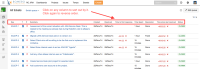-
Type:
Suggestion
-
Resolution: Duplicate
-
Component/s: None
-
None
NOTE: This suggestion is for JIRA Service Desk Cloud. Using JIRA Service Desk Server? See the corresponding suggestion.
I'm attaching 2 screenshots. One is showing the current functionality found in JIRA Software Issue Navigator, where by clicking in a column title, the content is sorted out by that column. If the column is clicked again, the sorting order is reverted in the same column. I propose a similar functionality in JIRA SD.
Problem Definition
Not able to sort columns by clicking on it on JIRA Service Desk
Suggested Solution
Do as on JIRA Issue navigator where you can click on columns and sort the issues by the column, click again and reverse the order.
Workaround
The only available workaround is to choose the columns you want to be the key to sort the list of issues on Service Service, although you have to edit it, not only click like on JIRA Navigator
- is duplicated by
-
JSDCLOUD-298 Allow users to sort Queues on the fly
- Closed
- is related to
-
JSDSERVER-2507 Sort list of issues by clicking on the column on Service Desk
- Closed