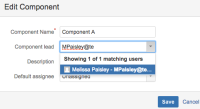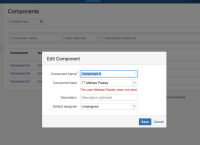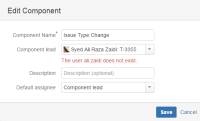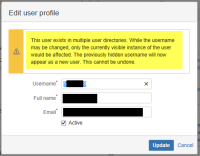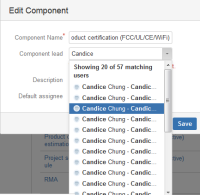-
Type:
Bug
-
Resolution: Fixed
-
Priority:
Low
-
Affects Version/s: 1000.5.0 Cloud, 7.2.6
-
Component/s: Project Administration - Components
-
7.02
-
15
-
Severity 3 - Minor
-
5
NOTE: This bug report is for JIRA Server. Using JIRA Cloud? See the corresponding bug report.
Summary
When trying to edit an existing component to set a user with uppercase characters in their username as Component Lead for a JIRA Component, an error "The user <username> does not exist."
Users without uppercase characters in their username can be entered without problems.
Selecting a user with uppercase characters in their username is possible when creating a new component.
Environment
- JIRA Cloud (JIRA v1000.5.0)
Works in JIRA Cloud v7.2.0-OD-03-005
Steps to Reproduce
- Click on the 'Project settings' menu for a JIRA project
- Click on the 'Components' link and then click on the ... button and select edit for an existing component.
- Select a user (with uppercase characters in their username) from the drop down list, and then click Save.
Expected Results
The user selected from the list is saved as the component lead
Actual Results
An error is displayed on screen (nothing appears in the logs):
Workaround
It is possible to edit the existing component using the REST API.
- is related to
-
JRASERVER-62551 Unable to assign certain user as a Component Lead
-
- Closed
-
-
JRACLOUD-60573 Unable to edit components after previously changing all users' user logins from the format <firstname>.<lastname> to their email address
-
- Closed
-
-
JRASERVER-60573 Unable to edit components after previously changing all users' user logins from the format <firstname>.<lastname> to their email address
-
- Closed
-
-
JRASERVER-60467 Unable to assign certain user as a Component Lead
-
- Closed
-
- relates to
-
JRASERVER-62649 Changing the Component Lead of an existing Component throws 'the user <username> does not exist' on save due to mismatch in user key and username
-
- Closed
-
-
JRACLOUD-60778 Unable to edit a component to set a user with uppercase characters in their username as Component Lead
-
- Closed
-