-
Type:
Bug
-
Resolution: Duplicate
-
Priority:
Medium
-
Component/s: None
-
None
-
Environment:
JIRA Cloud on Mac using Google Chrome.
NOTE: This bug report is for JIRA Cloud. Using JIRA Server? See the corresponding bug report.
When we first registered users in our JIRA Cloud instance, we registered everyone in the format <firstname>.<lastname>. As our user base grew, we decided to change everyones' user login to their email address, as we could guarantee that it was unique.
This has already caused a problem in JIRA Portfolio (see JPO-1381). I believe that it has also caused an issue with the Components functionality of JIRA, which is described below.
Steps to reproduce on our Cloud instance:
- Navigate to Components section of a Project (see
 )
) - Click on Actions > Edit against any of the listed components
- Dialog box is displayed (see
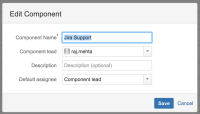 ) - note that the Component Lead is listed as raj.mehta (which is the way we previously had users registered in our instance)
) - note that the Component Lead is listed as raj.mehta (which is the way we previously had users registered in our instance) - I tried to change myself to Component Lead. JIRA correctly found me in the instance (
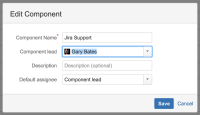 ) and when I clicked save the following error occurred "The user gary.bates@phe.gov.uk does not exist" (see screenshot
) and when I clicked save the following error occurred "The user gary.bates@phe.gov.uk does not exist" (see screenshot 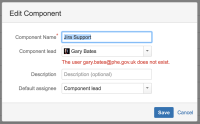 )
)
However, I definitely exist in the instance with that email address! And you can see that JIRA has found my profile picture against my name too.
I believe this is highly likely to be a similar issue to JPO-1381 (the fact we have changed our user logins across our instance from <firstname>.<lastname> to email address).
- duplicates
-
JRACLOUD-60467 Unable to assign certain user as a Component Lead
-
- Closed
-
- is related to
-
JRASERVER-60573 Unable to edit components after previously changing all users' user logins from the format <firstname>.<lastname> to their email address
-
- Closed
-
- relates to
-
JRASERVER-60778 Unable to edit a component to set a user with uppercase characters in their username as Component Lead
-
- Closed
-