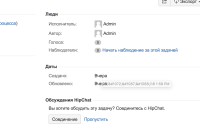-
Type:
Bug
-
Resolution: Low Engagement
-
Priority:
Low
-
None
-
Affects Version/s: 6.3.7, 7.2.7, 7.9.1
-
Component/s: Issue - Fields
-
6.03
-
3
-
Severity 3 - Minor
-
0
Steps to reproduce
- Startup Jira
- Go to General Configuration and set the language to a non-English language, e.g. French, Chinese, Japanese, Korean, Russian, etc.
- Create a test issue
- Hover the created/updated time
Expected behaviour
Showing the correct date and time
Current behaviour
Notes
In French, this only happens for February or December
- is related to
-
I18N-2825 For Russian language the date of the issues is displayed incorrect
-
- Closed
-
-
JRASERVER-42072 Date Time System Field Does Not Render Tips Correctly on Russian Translation
-
- Closed
-
-
JRASERVER-45041 Date Tooltip for Chinese & Russian Dates Show Escape Sequences
-
- Closed
-
-
JRASERVER-66906 German translation error for March abbreviations when hover on date in Issue View
-
- Closed
-
- relates to
-
JRASERVER-39665 Created/Updated date field's tooltip does not display correctly in Japanese
-
- Closed
-
(3 mentioned in)