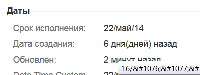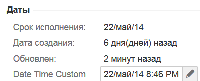-
Type:
Bug
-
Resolution: Won't Fix
-
Priority:
Low
-
None
-
Affects Version/s: 6.3.12, 7.2.7, 7.9.1, 7.13.0
-
Component/s: Issue - Fields
-
6.03
-
4
-
Severity 3 - Minor
-
0
Problem statement
Hovering the mouse over the Date Time system field will not get rendered properly, it shows unicodes for the following fields
- Created
- Updated
Steps to reproduce
- Start up JIRA 6.3.12
- Create DEMO project
- Download Russian's translation pack https://translations.atlassian.com/dashboard/download#/JIRA/6.3.12
- Change language to Russian
- Go to DEMO-1 and hover the mouse on Created/Updated field
Screenshots
- Created/Updated System Field

- Date time custom field

Expected behaviour
Expecting the result for the System field to be similar to what it is for Custom field.
Additional Information
Hovering on the date and time of the comment shows the correct results in rendering the date and time.
- is related to
-
I18N-2825 For Russian language the date of the issues is displayed incorrect
-
- Closed
-
- relates to
-
JRASERVER-40400 Created/Updated date field's tooltip does not display correctly in non-English language It Is Showing Symbol
-
- Closed
-
- mentioned in
-
Page Loading...