NOTE: This suggestion is for JIRA Server. Using JIRA Cloud? See the corresponding suggestion.
Hey All,
Thank you all for your patience and understanding over the lifespan of this ticket.
What’s the deal?
I’m pleased to say that we have completed the necessary additional functionality to include Active Objects data when importing projects. This means you can now carry over your JIRA Agile project data between instances.
What’s included?
Sprint and Ranking data are considered to be the most important types of data in JIRA Agile and was included in the Active Objects being imported.
As mentioned in our previous update, the solution doesn’t include all data found in JIRA Agile. Boards, which harboured too much complexity to deliver in this solution within a reasonable timeframe, has been excluded from this implementation.
When can I use this?
JIRA Server will need to wait until the next major release of JIRA to utilise this feature.
Due to the internal changes necessary to provide this functionality, both the exporting and importing JIRA instances need to be versions which have this new implementation. This means Active Objects will not be imported when involving any instance that is not up-to-date with this functionality.
Once again, thank you for your patience and a big thank you to all the beta candidates that helped during our testing program for this feature.
Regards,
Kerrod Williams
JIRA Product Management
kewilliams at atlassian dot com
If you are looking for JIRA Agile specific data, we are tracking this separately here: https://jira.atlassian.com/browse/GHS-10577
Original description below
Currently, when performing a project import, it does not restore any plugin data, including JIRA Agile (formerly GreenHopper). This is an issue, as many customers do use both JIRA with GH integration.
With the more recent releases of plugins, information is stored within AO tables, which the project import also ignores. Some sample information that should be included:
- Ranking
- Start/End/Release dates for versions
- causes
-
JSWSERVER-4448 Import GreenHopper data as part of single project import
-
- Closed
-
-
JSWSERVER-10007 Issues are appearing in a Sprint Report from another Sprint
-
- Closed
-
-
JSWSERVER-2345 GreenHopper release data information lost during Project Import
- Closed
- is duplicated by
-
JRASERVER-28659 Project Import should retain Rankings for GreenHopper
- Closed
- is related to
-
JRASERVER-34338 Importing individual projects from an XML backup can lead to Agile charts being wrong.
-
- Gathering Impact
-
-
JSWSERVER-8197 As a GreenHopper Admin, I'd like to I'd like to see an Admin tab for GH that would read an activeobjects.xml file and recreate the sprints in a supported way.
- Closed
-
JSWSERVER-10577 Import and export of single JIRA project should include JIRA Agile data
- Closed
-
JSWSERVER-15856 Documentation update on JIRA Software reporting
- Closed
-
JRASERVER-38018 Flexible utility for Jira data export and import
- Gathering Interest
-
JRASERVER-65270 Project import to allow JIRA Software Board mapping
- Gathering Interest
- relates to
-
JSWSERVER-19767 Project import will break Epic report
-
- Gathering Impact
-
-
JRACLOUD-28748 Project Imports should include relevant Active Objects data
- Closed
-
JRASERVER-28487 Option to import Ranking fields from external system into GreenHopper
- Closed
-
JSDSERVER-2741 Provide the ability to import a Service Desk project from an XML backup
- Gathering Interest
- mentioned in
-
Page Loading...
-
Page Loading...
-
Page Loading...
-
Page Loading...
-
Page Loading...
-
Page Loading...
-
Page Loading...
-
Page Loading...
-
Page Loading...
-
Page Loading...
-
Wiki Page Loading...
-
Wiki Page Loading...
-
Wiki Page Loading...
-
Page Loading...
-
Page Loading...
-
Page Loading...
-
Page Loading...
-
Page Loading...
-
Page Loading...
-
Page Loading...
-
Page Loading...
-
Page Loading...
-
Page Loading...
-
Page Loading...
-
Page Loading...
-
Page Loading...
-
Page Loading...
-
Page Loading...
-
Page Loading...
-
Page Loading...
-
Page Loading...
-
Page Loading...
-
Page Loading...
-
Page Loading...
-
Page Loading...
-
Page Loading...
-
Page Loading...
-
Page Loading...
-
Page Loading...
-
Page Loading...
-
Wiki Page Loading...
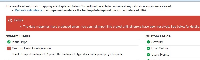
VZ Jira per-project migration of a very important project at my company is blocked at this time due to a known issue in Jira and Jira Agile:
https://jira.atlassian.com/browse/JRA-28748
https://jira.atlassian.com/browse/GHS-10577
I have contacted Atlassian Enterprise Support team with a priority 1 - highest level - request for a solution.
The information contained in
JRA-28748andGHS-10577is not confidence building for me at this time.I have undertaking a rapid and broad search for a workaround. At this time I have located unspecific mention of manual editing of the Jira database as a possible solution or partial solution. See 42picky added a comment - 14/Mar/14 8:38 AM above
I do not at this time know what steps are needed to perform the direct DB manipulation or how viable this is as a solution in general or specifically for my system and data. There is a risk of making a mistake in the database with an manual work performed there.
I am deeply disappointed in this lack of support for Jira per-project migration with Jira Agile plugin and the lack of support to solve this problem for almost 2 year from the time of first notice as referenced in
JRA-28748, as well as, the response of the Atlassian Product Management team to seek and expedite a solution. So much so that I am sharing with you a link to the Executive Management of Atlassian as I feel it might in fact be best to seek to contact the executives directly to address this issue with Jira and Jira Agile per-project migration.This has important consequences for managing large or complex instances of multi-jira environments as detailed in Special Note below.
Atlassian Executives and Board
https://www.atlassian.com/company/about/people
Special Note
The above blocking issue does not appear when doing a whole Jira site migration however a site migration will over-write ALL pre-existing Jira data in the receiving Jira site. This is a possible path to use but it will require a Service Window where JIRA will be down or at least locked so that backups can be run.
Then, ALL Jira parameters must be reconfigured for my Jira site. These include parameters such as all Users and Groups, email server settings, application linking settings between Jira and Confluence, and quite a few others.
As such, this path is not trivial and is at best only a worst case solution for my current Jira site which has only a few projects in it as this time. When my Jira site is a larger data set then the proceeding whole site migration will not be a viable solution. This has important implication for running a multi-Jira environment which is common for large groups.
Example multi-site Jira instances:
Special Projects Jira - Teams with special needs that don’t fit in the Production Jira.