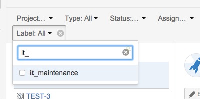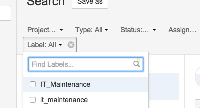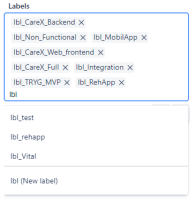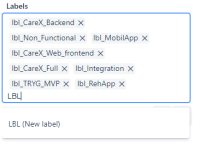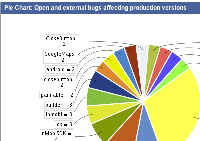-
Type:
Suggestion
-
Resolution: Fixed
-
Component/s: Issue - Fields
-
632
-
18
-
NOTE: This suggestion is for JIRA Server. Using JIRA Cloud? See the corresponding suggestion.
Problem Definition
When applying a label, JIRA will not find existing labels that have a different case:
Basic search has the same behavior:
An advanced search, using JQL, will find all labels and is case insensitive.
labels="it_maintenance"
returns all results.
Suggested Solution
Labels should be case insensitive. That is, if an issue already has a label Australia then it shouldn't allow a second label AUSTRALIA
There isn't any use to be able to label an issue as Australia, australia and AUSTRALIA because searching for the word Australia in any case will return the issue.
- is duplicated by
-
JRASERVER-34969 Label autocomplete is case-sensitive
-
- Closed
-
-
JRASERVER-35599 JIRA allows you to add the same label several times as long as the letter-casing is different
-
- Closed
-
-
JRASERVER-28560 labels should be case insensitive
- Closed
-
JRASERVER-28562 labels should be case insensitive
- Closed
-
JRASERVER-34680 Labels autocomplete non case sensitive
- Closed
-
JRASERVER-45198 Duplicate Labels Regardless of Case Sensitivity
- Closed
-
JRASERVER-45407 "Label" Field Case Sensitivity Is Contradictory to Ease of Use for Users
- Closed
-
JRASERVER-67447 Make labels unique at creation
- Under Consideration
- is related to
-
JRASERVER-29017 matching for labels should be case insensitive
-
- Closed
-
-
JRASERVER-26128 Label Management
- Closed
-
JRASERVER-68083 Gadgets should display the same label as one record
- Gathering Interest
- relates to
-
JSWCLOUD-15838 The automatically added label on jira board is in lower case
-
- Closed
-
-
JRACLOUD-24907 labels should be case insensitive
- Closed
-
JRASERVER-23600 Advance Searching Should Be Case Insensitive When Suggesting Options For Labels Fields
- Gathering Interest