-
Type:
Suggestion
-
Resolution: Unresolved
-
Component/s: Import/Export - External System Import
-
98
-
46
Summary
The CSV import will fail if a team-managed (formerly next-gen) project's field is mapped during the import.
The following message is displayed:

You now get the following error message:
Unexpected failure occurred. Importer will stop immediately. Data may be in an unstable state: At least one given IssueParentAssociations must not be empty!
Detailed logs:
2018-10-31 13:00:36,645 INFO - Import started by admin using com.atlassian.jira.plugins.importer.imports.csv.CsvDataBean 2018-10-31 13:00:36,824 INFO - ------------------------------ 2018-10-31 13:00:36,824 INFO - Importing: Users 2018-10-31 13:00:36,824 INFO - ------------------------------ 2018-10-31 13:00:36,824 INFO - Only new items will be imported 2018-10-31 13:00:36,827 INFO - 0 users associated with import. All of them imported as inactive, this can be changed after import in User Access step. 2018-10-31 13:00:36,827 INFO - ------------------------------ 2018-10-31 13:00:36,827 INFO - Finished Importing : Users 2018-10-31 13:00:36,827 INFO - ------------------------------ 2018-10-31 13:00:36,827 INFO - 0 users successfully created. 2018-10-31 13:00:36,829 INFO - Retrieving projects... 2018-10-31 13:00:36,839 INFO - Project ExternalProject{id='null', key='NG', externalName='null', name='Next gen', type='null', template='null'} exists and found correctly. 2018-10-31 13:00:36,842 INFO - ------------------------------ 2018-10-31 13:00:36,842 INFO - Importing: Versions 2018-10-31 13:00:36,842 INFO - ------------------------------ 2018-10-31 13:00:36,842 INFO - Only new items will be imported 2018-10-31 13:00:36,842 INFO - ------------------------------ 2018-10-31 13:00:36,842 INFO - Finished Importing : Versions 2018-10-31 13:00:36,842 INFO - ------------------------------ 2018-10-31 13:00:36,842 INFO - ------------------------------ 2018-10-31 13:00:36,842 INFO - Importing: Components 2018-10-31 13:00:36,842 INFO - ------------------------------ 2018-10-31 13:00:36,842 INFO - Only new items will be imported 2018-10-31 13:00:36,842 INFO - ------------------------------ 2018-10-31 13:00:36,842 INFO - Finished Importing : Components 2018-10-31 13:00:36,842 INFO - ------------------------------ 2018-10-31 13:00:36,846 INFO - Retrieving custom fields... 2018-10-31 13:00:36,850 INFO - ------------------------------ 2018-10-31 13:00:36,850 INFO - Importing: Issues 2018-10-31 13:00:36,850 INFO - ------------------------------ 2018-10-31 13:00:36,850 INFO - Only new items will be imported 2018-10-31 13:00:36,898 INFO - Importing issue: [externalId='autoid-8429087420537541515', summary='Summary'] 2018-10-31 13:00:36,908 INFO - ------------------------------ 2018-10-31 13:00:36,908 INFO - Finished Importing : Issues 2018-10-31 13:00:36,908 INFO - ------------------------------ 2018-10-31 13:00:36,908 ERROR - Unexpected failure occurred. Importer will stop immediately. Data may be in an unstable state:
Environment
Jira Cloud
Steps to Reproduce
- Create a CSV file (example: test.csv
 )
) - Go to the External system import section -> select CSV;
- Select a team-managed (formerly next-gen) project to import the issue to:

- Map the fields (make sure to map one of the target project's fields):
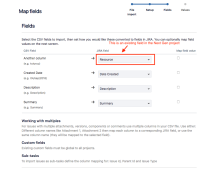
The import is not successful.
Suggestion
Support CSV imports in team-managed (formerly next-gen) projects.
Workaround
Use the cloud to cloud migration tool instead https://support.atlassian.com/migration/docs/perform-a-cloud-to-cloud-migration-for-jira/
- is related to
-
JRACLOUD-73628 Next-gen CSV Import - cannot import data into "Paragraph" field
-
- Closed
-
-
JRACLOUD-81967 When importing comments to issues in team-managed projects an error is thrown
-
- Closed
-
-
JSWCLOUD-18715 Unable to perform direct migration of the project from cloud to cloud due to CSV import bugs with Next-Gen projects
-
- Closed
-
-
JRACLOUD-72340 External System Import not mapping to label fields in Next Gen projects
-
- Closed
-
-
JRACLOUD-75434 Dropdown custom field type on next-gen project doesn't allow a value via CSV import
-
- Closed
-
- is resolved by
-
CLOUD-11467 Support the Migration of Team Managed Jira Service Management projects
- Closed
- relates to
-
JSDCLOUD-8262 Unable to import a JSON/CSV file to Service Desk next-gen projects
- Closed
-
JRACLOUD-81936 Parent - Subtask relationship is not showing on team-managed projects when issues are imported from CSV
-
- Closed
-
-
MIG-730 Updating custom fields in existing jira issues via CSV import in Team Managed projects results in the error: "At least one given IssueParentAssociations must not be empty"
-
- Closed
-
- is addressed by
-
ENT-1260 Loading...
- mentioned in
-
Page Loading...
-
Page Loading...
-
Page Loading...
-
Page Loading...
-
Page Loading...
-
Page Loading...
-
Page Loading...