-
Type:
Bug
-
Resolution: Duplicate
-
Priority:
Low
-
Component/s: Work Item - View (Internal developer use only)
-
None
-
10
-
Severity 3 - Minor
Summary
The Logged time doesn't follow the Time display format in the new issue view.
Environment
Jira Cloud with the new issue view.
Steps to Reproduce
- Enable the new issue view on the Profile Settings.
- Add Time Tracking at Jira settings > Issues > Time tracking.
- Add the following configuration to Working hours per day; Working days per week; Time display format; Default unit for time tracking:
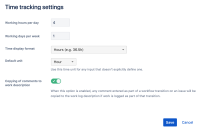
- Open the issue and enter a value greater than 4h ( 8h as an example ) on Log work.
Expected Results
Time tracking on the issue view returns 8h logged.
Actual Results
Time tracking on the issue view returns 2w logged.
Note: this happens to any option added to Time display format.
Workaround
This specifically happens on the new issue view only. You can either permanently disable the new issue view on your Personal Settings or temporarily with the See the old view button.
- duplicates
-
JRACLOUD-69310 New issue detail view won't display the Time estimate in hours
-
- Closed
-
-
JRACLOUD-69810 Time tracking format of logged-time does not respect Time Tracking setting in Activity > Worklog section
- Gathering Interest
- blocks
-
BENTO-4258 Loading...

