-
Type:
Bug
-
Resolution: Fixed
-
Priority:
Medium
-
Component/s: Work Item - View (Internal developer use only)
-
51
-
Severity 3 - Minor
-
10
Summary
Even though the Time display format Time tracking global setting is configured to Hours, the Time estimate field in the new issue detail view (both the backlog view and in the active sprint pop-up view) will still display it in Weeks/days/hours, including the placeholder example in the Time Spent field:


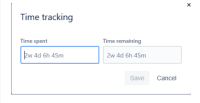
Environment
Jira Cloud
Steps to Reproduce
- Change the Time tracking global settings:
- Jira home -> Settings -> Issues -> Time tracking;
- Click on Edit global settings -> set the Time display format field to Hours.
- Change the estimation setting in the board:
- Elipses button -> Board settings -> Estimation;
- Change the Estimation Statistic option to Original Time estimate.
- Now test a time estimate value input in a issue in the backlog:
- Select an issue in the backlog so the detail -> set 1d in the Time estimate field;
- You'll see that the estimate value is correct converted to working hours in the backlog view (right to the card), but in the detail view, the value will be displayed in days.
Expected Results
The detail view should display the time estimate in hours, like the global setting was configured.
Actual Results
The Time estimate value is still displayed in Weeks/days/hours.
Workaround
You can set your working days per week or working hours per day to a higher value than any one ticket's time log would reach. For example:
- Set your working hours per day to 1000 to replicate format=hours
- Set your working days per week to 100 to replicate format=days
- is duplicated by
-
JRACLOUD-69762 Time tracking display time format not reflecting on new card layout issue view
-
- Closed
-
-
JRACLOUD-71744 The Logged time doesn't follow the Time display format in the new issue view.
-
- Closed
-
-
JRACLOUD-69810 Time tracking format of logged-time does not respect Time Tracking setting in Activity > Worklog section
- Gathering Interest
- is related to
-
JRACLOUD-69369 Default unit for time tracking not working
-
- Closed
-
-
JRACLOUD-76527 Time tracking global settings allow adding unreasonable values for Working hours per day and Working days per week which leads to break the application
-
- Closed
-
- causes
-
JST-600833 Loading...
- relates to
-
BENTO-9420 Loading...
-
BENTO-9421 Loading...