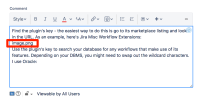-
Type:
Suggestion
-
Resolution: Unresolved
-
Component/s: Editor - Cloud
-
61
-
76
Issue Summary
When we copy a text that contains images in the body and then paste it as a comment or to the description field , the attachments are also uploaded but it shows "Preview unavailable" and if we click on "Save" it shows "Fail to load" for the attachment.
It seems, the image is not getting copied from the preview as the preview is a thumbnail and not the actual file. So, we need to copy it separately and paste as required.
Steps to Reproduce
- Copy text that contains images (we must use CTRL or Command + A) (I used this one)
- Paste the text on the comment box.
Shared the screen capture video for better understanding.
Expected Results
The attachments are added in the comment and it should load.
Actual Results
The attachments are added in the comment and it fails to load.
Workaround
Copy the text and image separately in full view.
- is duplicated by
-
JRACLOUD-81288 When pasting a text with images as a comment the attachments fail to load
- Closed
- relates to
-
CLOUD-9153 Pasting of images directly into Comments/Attachments section no longer working
-
- Closed
-
-
ED-5972 Loading...
- was cloned as
-
JRASERVER-69477 Allow mixed-media pastes (text + images) from clipboard in comments
- Gathering Interest