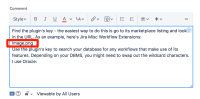-
Type:
Suggestion
-
Resolution: Unresolved
-
None
-
Component/s: None
-
2
-
18
Pasting images in Jira uploads the image to the issue and inserts a thumbnail into the editor. Pasting text inserts the copied text into the editor.
Pasting a mixed-media copy (text in addition to an image, graphic, or screenshot) results in only the text being inserted to the editor. At best, a placeholder filename is inserted for the image. In most circumstances, the image is simply dropped.

Some users would like to select a passage of text with inline images and have the entire body plus the images paste into the editor.
Workaround: paste the passage, then copy/paste the images separately and individually
- is cloned from
-
JRACLOUD-71695 Allow mixed-media pastes (text + images) from clipboard in comments/description
- Gathering Interest