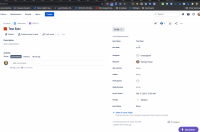-
Type:
Bug
-
Resolution: Fixed
-
Priority:
Low
-
Component/s: Work Item - View (Internal developer use only)
-
3
-
Severity 3 - Minor
-
1
Summary
Unable to delete due date value from Jira new issue view
Steps to Reproduce
- Go to Business board and click on any issue
- You will be seeing this issue view:
-
- Try deleting the due date value
Expected Results
- Deletion of the due date value
Actual Results
- Due date value cannot be deleted
Workaround
- Delete the Due date value from the new issue view by using the keyboard shortcut Backspace
- Or go to the issue itself as shown in the screenshot below:
-
- And the due date can be deleted from this section.
Note: The Date+Time field has a similar problem (but unfortunately no workaround at the moment for Date+Time case). Bug is tracked: https://jira.atlassian.com/browse/JRACLOUD-72856
Workaround
- Click on Due Date field to edit it
- Use the keyboard key: "Backspace" or "Delete", to delete the value
- You will notice the date picker is jumping back to today's date
- Click "Enter" to save the update
- is caused by
-
JRACLOUD-70555 New Issue View in Jira Cloud
- Closed
- is duplicated by
-
JSWCLOUD-17782 Unable to clear due dates in an easy way for Next-Gen projects
-
- Closed
-
- is related to
-
JRACLOUD-72856 It isn't possible to clear a Date Time Picker custom field at the new UI.
-
- Closed
-
- mentioned in
-
Page Loading...