-
Type:
Suggestion
-
Resolution: Unresolved
-
Component/s: Capabilities
-
None
-
3
Issue Summary
Removing a custom field drop-down option removes it from work items but doesn't create an Audit log anywhere.
It also doesn't trigger sync of the field to EI.
Steps to Reproduce
- Create a custom field drop-down (single select) with a few options in Administration → Details Panel Settings
- Go to the correct work item and select option 2+ (not the first one since we can't delete it), save
- Remove the selected option in Details Panel Settings
- Refresh the work item page and see that it has no option selected
- API correctly returns null for that custom field
- Observe the audit log and see that it didn't record the change to no option, only the initial assignment
Expected Results
There should be a way to tell why the work item's custom field changed. The change should be synced to EI.
Actual Results
There is no way to track why this change has occurred.
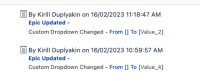
When selecting a different value, it appears to be selected from nothing. In the screenshot above the missing log is From [Value_4] To [].
Workaround
Currently, there is no known workaround for this behavior. A workaround will be added here when available.
When removing a custom field option in Details Panel Settings, make sure to check which items could be affected by it and manually change their selection to the correct one.
- is related to
-
JIRAALIGN-4761 EI: Custom field drop-down single select does not sync to EI when an option is removed in Details Panel Settings
-
- Closed
-
- relates to
-
PS-122270 Loading...
