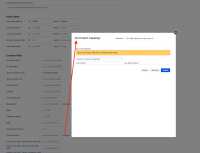-
Type:
Bug
-
Resolution: Fixed
-
Priority:
High
-
Affects Version/s: 10.111.3
-
Component/s: Jira Connector - Other
-
1
-
Severity 3 - Minor
-
No
Problem
Administration -> Jira Setup → Manage Custom Fields is not working (timeout) in Chrome, and in Firefox it is taking too long to fully load the page.
Environment
Jira Align cloud 10.111.3
Steps to Reproduce
- Go to Administration → Jira Setup → Manage Custom Fields
- Create hundreds of team fields.
- Save it.
- Go out of that screen and go back to Manage Custom Fields
Expected Results
The page loads to the user.
Actual Results
In chrome, it is not working/loading. In Firefox, it takes a long time to load.
Workaround
There is no workaround for this.
Notes
It was observed that:
- No VPN is being used.
- No Network Tracing is being used.
- The issue is happening with or without a VPN.
- All users are being affected by this slowness on the same page.
- The issue happening also with anonymous navigation.
- The cache was cleaned and the problem was not solved.
- is related to
-
JIRAALIGN-4568 Custom Teams: Team list is no longer alphabetical after v10.113.2 release
-
- Closed
-
-
PS-105850 Loading...
-
PS-114772 Loading...
- is connected to
-
JAIAC-2536 Loading...
- mentioned in
-
Page Loading...
-
Page Loading...
-
Page Loading...
-
Page Loading...
-
Page Loading...
-
Page Loading...
-
Page Loading...
-
Page Loading...
-
Page Loading...
-
Page Loading...
- resolves
-
ACE-2570 Loading...