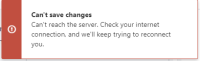-
Type:
Bug
-
Resolution: Tracked Elsewhere
-
Priority:
High
-
Component/s: Editor, Page - Editor - Cloud, Site - Performance
-
149
-
Severity 3 - Minor
-
49
Hi all,
This is Ethan from the Atlassian Editor Team. Thank you for the continuous feedback on performance improvement needs within the Confluence editing experience. Over the past 12 months, Atlassian teams have been improving our monitoring capabilities to detect performance degradation and updating various parts of the backend architecture to improve 2 issues of primary concern outlined in our last update: keyboard typing performance and frozen pages. As a result, editing input latency spike has dropped from 274ms at p99 to 80ms from November 2020 to July 2021. Similarly, fewer customers are citing frozen pages while trying to edit pages.
Nonetheless, we recognise there is still plenty of ground to cover on making our products faster. New themes are emerging in the more recent customer reports, so we will deprecating this ticket by splitting it into the following to better track different performance degradations:
| Theme | Ticket |
|---|---|
| 1. Slowness rendering Non-Content PAGE FEATURES when VIEWING a Confluence page | CONFCLOUD-72517 |
| 2. Slowness rendering IN-PAGE CONTENT when VIEWING a large Confluence page | CONFCLOUD-72518 |
| 3. Slowness initially rendering a large Confluence page in EDIT mode | CONFCLOUD-72519 |
| 4. Keyboard typing delays while trying to EDIT a Confluence page | CONFCLOUD-72520 |
| 5. Changes are lost and unsaved after EDITING a Confluence page | CONFCLOUD-72521 |
| 6. Inability or delay of publishing EDITS to a Confluence page | CONFCLOUD-72522 |
Atlassian teams will focus upcoming efforts to actively address themes 1-3, which involves optimising the performance of the base editor and renderer components. This should improve the time-to-interact for both the page editing and viewing experiences in Confluence for all types of pages. Following this, we will narrow our focus on optimising the performance of specific page elements when editing pages with large amounts of content, including tables, macros, and other media.
In the mean time, we will continue to monitor issues related to themes 4-6. To improve both the viewing and editing speeds of large pages, we still recommend splitting up the page into multiple pages for a more performant experience.
We aim to provide the next update on our progress by Dec 2021.
Thanks all and stay safe,
Ethan
Hello all,
As we've reviewed your feedback on the slowness you're experiencing, we're noticing three different categories:
- Frozen page while trying to EDIT the page on the New Editor
- Keyboard typing delays while tying to EDIT the page on the New Editor
- Slowness in initial page LOAD or RENDER on the New Editor
These three categories are caused by different mechanisms. To help us better debug the what type of experience you're facing, we will be tracking 1 & 2 on this ticket. If you're experiencing 3, please follow this separate bug: https://jira.atlassian.com/browse/CONFCLOUD-70858
If you are instead experiencing issues with the edit performance on the Legacy Editor, please follow https://jira.atlassian.com/browse/CONFCLOUD-70970
Best,
Sunny Xu
Hey all,
Thank you for the continuous feedback on performance improvement needs within the Confluence editing experience. Over the next 12 months, Atlassian teams will be delivering incremental improvements to performance by updating various parts of the backend architecture. These improvements include ones around typing performance, and we anticipate a faster response compared to the current delay between keystrokes.
Because not all performance issues stem from the same cause, we are aggregating potentially disparate issues within this ticket. We can continue to do so with your help in providing additional details on what your page contains. If you are able to remove elements and see performance improvements, sharing that information can help us narrow our focus on key elements that are slowing page performance. Thank you for your help and continued feedback to improve the editing experience!
Best,
Sunny Xu
Issue Summary
We released multiple fixes to address https://jira.atlassian.com/browse/CONFCLOUD-65329, and this bug tracks any new reports of page performance issues. These issues may be caused by a large number of tables with data.
Environment
- Fabric Editor (Confluence new editor)
Steps to Reproduce
- Create a la page with 10+ tables each with around 10-20 rows
- Notice that the performance of the table was slow while inserting some text to the table.
- Page load times vastly increase
Expected Results
Performance of the table should be stabilized while inserting text on the tables.
Actual Results
Degraded performance while editing page and intermittent inability to save.
Workaround
Try removing elements on the page or splitting up the page and see if that improves the editing speed. If you are able to remove elements and see performance improvements, please share as a comment to help us narrow our focus on key elements that are slowing page performance.
- is duplicated by
-
CONFCLOUD-64686 Performance issues when content of page is too long
-
- Closed
-
- is related to
-
CONFCLOUD-72157 Editor does not enforce the attachment size limit
-
- Closed
-
- relates to
-
CONFCLOUD-65939 Improve performance for Confluence Cloud
-
- Closed
-
-
CONFCLOUD-70970 Slow Performance while editing Legacy Editor Page
-
- Closed
-
- split to
-
CONFCLOUD-72518 Slowness rendering IN-PAGE CONTENT when VIEWING a large Confluence page
-
- Closed
-
-
CONFCLOUD-72517 Slowness rendering Non-Content PAGE FEATURES when VIEWING a Confluence page
-
- Closed
-
-
CONFCLOUD-72519 Slowness initially rendering a large Confluence page in EDIT mode
-
- Closed
-
-
CONFCLOUD-72520 Keyboard typing delays while trying to EDIT a Confluence page
-
- Closed
-
-
CONFCLOUD-72521 Changes are lost and unsaved after EDITING a Confluence page
-
- Closed
-
-
CONFCLOUD-72522 Inability or delay of publishing EDITS to a Confluence page AFTER clicking PUBLISH
-
- Closed
-
- was split from
-
CONFCLOUD-65329 Slow performance while editing page with large number of tables
-
- Closed
-
- mentioned in
-
Page Loading...
-
Page Loading...
-
Page Loading...
-
Page Loading...
-
Page Loading...
-
Page Loading...
-
Page Loading...
-
Page Loading...
-
Page Loading...
-
Page Loading...
-
Page Loading...
-
Page Loading...
-
Page Loading...
-
Page Loading...
-
Page Loading...
-
Page Loading...
-
Page Loading...
-
Page Loading...
-
Page Loading...
-
Page Loading...
-
Page Loading...
-
Page Loading...
-
Page Loading...
-
Page Loading...
-
Page Loading...
-
Page Loading...
-
Page Loading...
-
Page Loading...
-
Page Loading...
-
Page Loading...
-
Page Loading...
-
Page Loading...
-
Page Loading...
-
Page Loading...
-
Page Loading...
-
Page Loading...
-
Page Loading...
-
Page Loading...
-
Page Loading...
-
Page Loading...
-
Page Loading...
-
Page Loading...
-
Page Loading...
-
Page Loading...
-
Page Loading...
-
Page Loading...
-
Page Loading...
-
Page Loading...
-
Page Loading...
-
Page Loading...
-
Page Loading...
-
Page Loading...
-
Page Loading...
-
Page Loading...
-
Page Loading...
-
Page Loading...
-
Page Loading...
-
Page Loading...
-
Page Loading...
-
Page Loading...
-
Page Loading...
-
Page Loading...
-
Page Loading...
-
Page Loading...
-
Page Loading...
-
Page Loading...
-
Page Loading...
-
Page Loading...
-
Page Loading...
-
Page Loading...
-
Page Loading...
-
Page Loading...
-
Page Loading...
-
Page Loading...
-
Page Loading...
-
Page Loading...
-
Page Loading...
-
Page Loading...