-
Suggestion
-
Resolution: Deployed
Hey all 👋
Thanks for your ongoing feedback. I wanted to provide a few updates on some of the topics raised recently:
- Providing a full-width responsive option - in light of the continued feedback on this topic we plan to bring forward work to explore enhancements to full-width tables and table behaviour across different viewport sizes. We will be using the suggestion ticket here in the first instance to communicate and provide updates.
- Creating tables in full-width pages - we hear your feedback in this space - thank you. As a result, we are exploring making changes which would make tables behave as follows in full-width pages;
- Insert tables at full-width / 1800px by default.
- Insert tables left aligned by default (please note the suggestion ticket for providing more table alignment options here)
We will be leaving this JAC ticket here open to track progress on these changes.
- Resizing of nested tables (for already allowed nesting scenarios) - we understand your desire for this to be enabled, and it’s on our list - just not yet. To track this work I’ve created another suggestion ticket here, please give it a follow if this is of interest to you.
With the rollout of this change now completed we will also be closing this ticket.
As per the above there are some specific follow ons which we will be tracking using the relevant JAC ticket linked above.
Cheers,
Rory
Hey tables community,
Thanks to everyone who participated in our recent research study, we really appreciate you taking the time to speak to us!
I'm excited to share that we plan to start progressively rolling out this feature over the coming weeks. The new solution will allow you to resize tables in both fixed-width and full-width Confluence pages.
As the feature becomes available to you, we would love to know what you think. Please feel free to comment on this ticket or alternatively to book time to speak with us directly using the Calendly link below.
https://calendly.com/rb-atlassian/tables-research
Cheers,
Rory
Summary
In the new editing improvements, it's possible to display a table at full width, wide or center, but it's not possible to set your own table width. You can change the width of individual columns within the width of the table, but not alter the table width itself.
Suggestion
Provide the ability for users to set their own table widths in the editor.
- depended on by
-
CONFCLOUD-66218 Publishing adds unnecessary horizontal scrolling
-
- Closed
-
- is duplicated by
-
CONFCLOUD-67875 Custom Table SIze
- Closed
- relates to
-
CONFCLOUD-67831 Not able to resize table when page is in full width
- Closed
- is related to
-
ACE-2797 You do not have permission to view this issue
- mentioned in
-
![[Atlassian Documentation] Page [Atlassian Documentation] Page](/images/icons/generic_link_16.png) Page
No Confluence page found with the given URL.
Page
No Confluence page found with the given URL.
-
Page Loading...
-
Page Loading...
-
Page Loading...
-
Page Loading...
-
Page Loading...
-
Page Loading...
-
Page Loading...
-
Page Loading...
-
Page Loading...
-
Page Loading...
-
Page Loading...
-
Page Loading...
-
Page Loading...
-
Page Loading...
-
Page Loading...
-
Page Loading...
-
Page Loading...
-
Page Loading...
-
Page Loading...
-
Page Loading...
-
Page Loading...
-
Page Loading...
-
Page Loading...
-
Page Loading...
-
Page Loading...
-
Page Loading...
-
Page Loading...
-
Page Loading...
-
Page Loading...
-
Page Loading...
-
Page Loading...
-
Page Loading...
-
Page Loading...
-
Page Loading...
-
Page Loading...
-
Page Loading...
-
Page Loading...
-
Page Loading...
-
Page Loading...
-
Page Loading...
-
Page Loading...
-
Page Loading...
-
Page Loading...
-
Page Loading...
-
Page Loading...
-
Page Loading...
-
Page Loading...
-
Page Loading...
-
Page Loading...
-
Page Loading...
-
Page Loading...
-
Page Loading...
-
Page Loading...
-
Page Loading...
-
Page Loading...
-
Page Loading...
-
Page Loading...
-
Page Loading...
-
Page Loading...
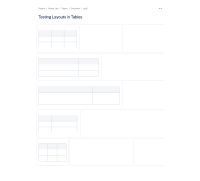
This change is great for me, most times I use a tables I want the full width. The big problem it's solved is the columns drifting outside the page width, causing me to scroll. However I use tables inside the layout macro alot, but this new custom width is not working inside the layouts. So I still have the same problem where I need to scroll to see columns outside the width of the layout window.