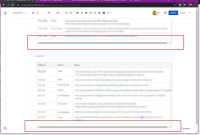-
Type:
Bug
-
Resolution: Fixed
-
Priority:
High
-
Component/s: Editor
-
36
-
Severity 3 - Minor
-
14
Summary
When adding tables in the new editor, a horizontal scrollbar is often added to the table in the published page, even though it didn't appear in the editor. This behavior occurs when columns within the table are resized by dragging the vertical divider between columns.
Environment
- New Editor
- Tables
Steps to Reproduce
- Create a new page and insert a table into it;
- Resize a column within the table (by dragging the vertical divider between columns)
- Publish the page;
Expected Results
- Tables to be displayed exactly like the one displayed in edit mode
Actual Results
- When the page is published a horizontal scroll bar will appear under the table
Notes
- This behavior also occurs if tables are placed within "Page Properties" Macro
Workaround
Currently there is no known workaround for this behavior. A workaround will be added here when available
- depends on
-
CONFCLOUD-67748 Set custom widths in tables
- Closed
- is related to
-
CONFCLOUD-69176 Table in a Page properties macro does not respect the width of the parent container
-
- Closed
-
-
CONFCLOUD-69633 New editor Tables inside a macro have a horizontal bar if the page is on full width
-
- Closed
-
-
CONFCLOUD-67831 Not able to resize table when page is in full width
- Closed
- mentioned in
-
Page Loading...
-
Page Loading...
-
Page Loading...
-
Page Loading...
-
Page Loading...
-
Page Loading...
-
Page Loading...
-
Page Loading...
-
Page Loading...
-
Page Loading...
-
Page Loading...
-
Page Loading...
-
Page Loading...
-
Page Loading...
-
Page Loading...
-
Page Loading...
-
Page Loading...
-
Page Loading...
-
Page Loading...
-
Page Loading...
-
Page Loading...
-
Page Loading...
-
Page Loading...
-
Page Loading...
-
Page Loading...
-
Page Loading...
-
Page Loading...
-
Page Loading...
-
Page Loading...
-
Page Loading...
-
Page Loading...
-
Page Loading...
-
Page Loading...