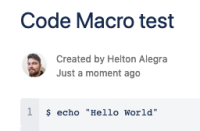-
Type:
Suggestion
-
Resolution: Fixed
-
Component/s: Macros - Other - Native (1st Party)
-
None
We have been working to improve the code blocks experience and in regard to this ticket requests', we already shipped the following capabilities 1. Showing line numbers & 2. A handy Copy button, that could allow users to copy the content from this macro. We recommend for you to follow this ticket for the rest of the requests. Meanwhile, for collapsing the code block, one workaround that could elevate some of the pain is to put code blocks inside expands.
Thanks,
Yousef
Allow further customization of the "Code" macro in the new editor. The "Code" macro replaced "Code Block" macro, but it does not allow as many customization options as the macro it replaced.
Current Situation
Currently, the "Code" macro replaced the "Code Block" macro in the new editor, but this new macro won't provide users with much customization options (just its width) as much as the old macro did. This includes:
- Change the background color (theme)
- Collapse
- Show line numbers
- A handy Copy button, that could allow users to copy the content from this macro;
 Point of attention
Point of attention
It seems that this macro is not currently highlighting some languages, an example of this is "Shell" as can be seen in the next screenshot no syntax highlight is present in this simple line of code
Additional Note
Provide support for other languages too, e.g. MatLab
- causes
-
CONFCLOUD-65590 Code Block for Fabric Editor does not have Syntax Highlight for C#
-
- Closed
-
- is duplicated by
-
CONFCLOUD-65761 New Confluence editor missing Code Block themes
- Closed
-
CONFCLOUD-67097 Add gray background to code text decoration format
- Closed
-
CONFCLOUD-67603 Ability to format colors or create own theme for code macro
- Closed
-
CONFCLOUD-67816 Code snippet lacks crucial functionality existing in previous code macro
- Under Consideration
- is related to
-
CONFCLOUD-69840 Add Gherkin support to Code snippet macro
- Closed
- relates to
-
CONFCLOUD-72003 Allow further customization of the "Code" macro in the new editor (Different background color & ability to collapse the code block)
- Gathering Interest
- mentioned in
-
Page Loading...
-
Page Loading...
-
Page Loading...
-
Page Loading...
-
Page Loading...
-
Page Loading...
-
Page Loading...
-
Page Loading...