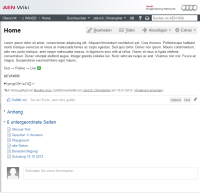-
Bug
-
Resolution: Duplicate
-
Low
NOTE: This bug report is for Confluence Cloud. Using Confluence Server? See the corresponding bug report.
Summary of Bug
When a page is exported as PDF, special characters like Ω and µ are omitted.
How to reproduce
- Create a page, and include special characters like Ω
- Save the page, and then 'Export as PDF'
- In the PDF file, the 'Ω' character is completely missing
Findings
I have tried this in Confluence 4.0.3, 4.0, 3.5.9, 3.4.9, 3.3.3, 3.1.2 and 3.0.0_01. All of these versions suffer from the same problem. Have tried disabling and re-enabling the PDF Export plugin, then restart Confluence instance, but problem persists.
This is how it looks like in the editor :

This is what happens after it is exported as PDF :
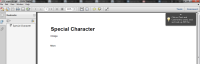
Workaround
Upload a font that contains these symbols to Confluence, as detailed in CONF-25887.
- duplicates
-
CONFCLOUD-30779 Bundle Unicode font to support PDF export of non-Latin languages, symbols, etc.
- Gathering Interest
- is related to
-
CONFSERVER-23778 PDF export omits special characters like µ and Ω
-
- Closed
-
| Form Name | |||||||||||
|---|---|---|---|---|---|---|---|---|---|---|---|
[CONFCLOUD-23778] PDF export omits special characters like µ and Ω
| Component/s | Original: Page - Export / Import [ 46319 ] |
| Component/s | New: Page - Export [ 61305 ] |
| Workflow | Original: Confluence Workflow - Public Facing - Restricted v5 - TEMP [ 2365016 ] | New: JAC Bug Workflow v3 [ 3427097 ] |
| Status | Original: Resolved [ 5 ] | New: Closed [ 6 ] |
| Workflow | Original: Confluence Workflow - Public Facing - Restricted v5 [ 2236630 ] | New: Confluence Workflow - Public Facing - Restricted v5 - TEMP [ 2365016 ] |
| Workflow | Original: Confluence Workflow - Public Facing - Restricted v5.1 - TEMP [ 2200774 ] | New: Confluence Workflow - Public Facing - Restricted v5 [ 2236630 ] |
| Workflow | Original: Confluence Workflow - Public Facing - Restricted v5 - TEMP [ 2147587 ] | New: Confluence Workflow - Public Facing - Restricted v5.1 - TEMP [ 2200774 ] |
| Workflow | Original: Confluence Workflow - Public Facing - Restricted v5 [ 1901686 ] | New: Confluence Workflow - Public Facing - Restricted v5 - TEMP [ 2147587 ] |
| Workflow | Original: Confluence Workflow - Public Facing - Restricted v3 [ 1793111 ] | New: Confluence Workflow - Public Facing - Restricted v5 [ 1901686 ] |
| Description |
Original:
h3. Summary of Bug When a page is exported as PDF, special characters like Ω and µ are omitted. h3. How to reproduce # Create a page, and include special characters like Ω # Save the page, and then 'Export as PDF' # In the PDF file, the 'Ω' character is completely missing h3. Findings I have tried this in Confluence 4.0.3, 4.0, 3.5.9, 3.4.9, 3.3.3, 3.1.2 and 3.0.0_01. All of these versions suffer from the same problem. Have tried disabling and re-enabling the PDF Export plugin, then restart Confluence instance, but problem persists. This is how it looks like in the editor : !PDF export editor.png|thumbnail! This is what happens after it is exported as PDF : !PDF export result.png|thumbnail! *Workaround* Upload a font that contains these symbols to Confluence, as detailed in [ |
New:
{panel:bgColor=#e7f4fa} *NOTE:* This bug report is for *Confluence Cloud*. Using *Confluence Server*? [See the corresponding bug report|http://jira.atlassian.com/browse/CONFSERVER-23778]. {panel} h3. Summary of Bug When a page is exported as PDF, special characters like Ω and µ are omitted. h3. How to reproduce # Create a page, and include special characters like Ω # Save the page, and then 'Export as PDF' # In the PDF file, the 'Ω' character is completely missing h3. Findings I have tried this in Confluence 4.0.3, 4.0, 3.5.9, 3.4.9, 3.3.3, 3.1.2 and 3.0.0_01. All of these versions suffer from the same problem. Have tried disabling and re-enabling the PDF Export plugin, then restart Confluence instance, but problem persists. This is how it looks like in the editor : !PDF export editor.png|thumbnail! This is what happens after it is exported as PDF : !PDF export result.png|thumbnail! *Workaround* Upload a font that contains these symbols to Confluence, as detailed in [ |
| Link |
New:
This issue is related to |