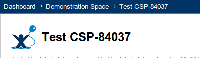-
Type:
Bug
-
Resolution: Duplicate
-
Priority:
Low
-
None
-
Affects Version/s: 4.2.4, 4.3, 5.1.3, 5.3.4
-
Component/s: Page - Export / Import
-
Environment:
Tested on 4.2.4 and EAC's 4.3-CDOG-1910
Steps to Reproduce:
- Add the following arrows in a Confluence page:
→ ↔ ←

- Export the page to PDF. It'll display or print nothing no-arrows.pdf

Workaround
Install the supported font to Confluence as described here. Tested with DejaVuSans.ttf![]() of DejaVu fonts that works just fine, as a result arrows.pdf
of DejaVu fonts that works just fine, as a result arrows.pdf![]()
Findings
- Exporting the page to Word is not an issue. It only affects exporting to PDF.
- This bug could affect some other symbols too. There is a good list of symbols here that can be rendered properly using DejaVu fonts.
- Non-latin characters are affected too here. Such as Turkish.
- duplicates
-
CONFSERVER-30779 Bundle Unicode font to support PDF export of non-Latin languages, symbols, etc.
- Gathering Interest
- is related to
-
CONFSERVER-26780 Export to PDF removes non-Latin Unicode under word and powerpoint macro
-
- Long Term Backlog
-
- relates to
-
CONFSERVER-34768 Bundle a font for PDF export that includes Unicode glyphs for other languages, math symbols, etc.
- Closed