-
Suggestion
-
Resolution: Fixed
-
None
-
97
-
10
-
-
We have large Backlogs and very long list of Epics. I can't figure out any way of applying a filter to that long list of Epics, which is insensitive to the Quick Filters. What do we do when our list of Epics is so long that it becomes unmanageable?
Note: Using the Board main filter is not an option as we need to keep it broad, and work with Quick Filters.
- incorporates
-
JSWSERVER-10850 As a Project Manager, I would like the Epic Link field filtered to the current issue's Project
- Closed
- is duplicated by
-
JSWSERVER-6962 As a User Of Agile Boards I'd Like The Epics List to Also Be Filtered By The Board Quick Filters
- Closed
-
JSWSERVER-7065 As a Product Owner I want to configure the visibility of epics in my Epics Panel In Plan Mode
- Closed
-
JSWSERVER-7174 As an Agile Board user I would like my quick filters to filter epics in the Epic pane as well
- Closed
-
JSWSERVER-7990 Apply Quick Filters to Epics (and Versions)
- Closed
-
JSWSERVER-8098 Add option to Filter Epics on Rapid Board
- Closed
-
JSWSERVER-8102 Quick Filters should filter epics and versions
- Closed
-
JSWSERVER-8672 Epics list on the planning board should honor the quick filter
- Closed
-
JSWSERVER-9764 Filter should also Filter the EPICS in the Navigation
- Closed
-
JSWSERVER-10134 As a Product Owner, I would like to have Epics filtered by the Quick Filters
- Closed
-
JSWSERVER-11391 Filter Epics
- Closed
-
JSWSERVER-10696 Improve or limit suggestions to a set of projects when linking issues to Epics
- Gathering Interest
- is incorporated by
-
JSWSERVER-11695 Create an Epic filter which shows Incomplete issues in Done Epics
- Closed
- is related to
-
JSWSERVER-20272 JQL autocomplete suggestions on Epic field may cause performance issues
-
- Closed
-
-
JSWSERVER-10241 Sort or rank Epics in the panel
- Gathering Interest
- relates to
-
JSWSERVER-8905 Epic Filtering within Plan mode
- Closed
-
JSWSERVER-9056 In order to better find my issues I would like to be able to use Epic or Version Names in the Instant Filter
- Closed
-
JSWSERVER-9360 Epic list gets long and unweildy -- needs filtering, grouping, shrinking? Something
- Closed
-
JSWSERVER-10915 Do not include fixversions that aren't relevant to the filter
- Closed
-
JSWCLOUD-18474 quick filters on the backlog to apply to the Epics panel as well as the issues
- Gathering Interest
- mentioned in
-
Page Loading...
-
Page Loading...
-
Page Loading...
-
Page Loading...
-
Page Loading...
-
Page Loading...
-
Page Loading...
-
Page Loading...
-
Page Loading...
-
Page Loading...
| Form Name | |||||||||||
|---|---|---|---|---|---|---|---|---|---|---|---|


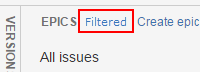

Created new suggestion ticket (JSWSERVER-21146) in order to request extending this ticket based on the updated requests for quick-filters.