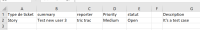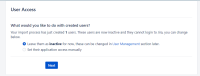-
Type:
Bug
-
Resolution: Unresolved
-
Priority:
Low
-
None
-
Affects Version/s: 8.16.0, 8.18.0
-
Component/s: User Management - Others
-
8.16
-
1
-
Severity 3 - Minor
Issue Summary
When we import a CSV file containing new users (e.g. reporter of an issue that does not have an acount on Jira) the Importer present a choice to import all users as inactive users. However, regardless of the option, the users are imported as active users.
Steps to Reproduce
- Go to Search>Issues
- Search for some issues to be exported.
- Select the option Export>CSV
- Open the newly created file.
- Edit the "Assignee" field to add some sample users (e.g. user1, user2, user3, ...)
- Save the file as an CSV file.
- Do to Jira and create a new Project.
- Select to Administration (⚙️)>System>External System Import
- Import the file saved on Step 6.
- Map the project and Fields to complete the import
- On the screen of what to do with imported users, select the option "Leave them as inactive for now."
- Proceed with the import.
- After the import, go to Administration (⚙️)> User management
Expected Results
The users created by the CSV import should have been created and set as inactive.
Actual Results
All the users are created as active.
Workaround
Currently, there is no known workaround for this behavior. A workaround will be added here when available
- is related to
-
JRACLOUD-68219 CSV importing users as active even when selecting to import them as inactive
-
- Closed
-