-
Type:
Bug
-
Resolution: Duplicate
-
Priority:
Low
-
None
-
Affects Version/s: 8.12.0, 8.13.3, 8.14.0
-
Component/s: (Advanced Roadmaps) Plan - Teams
-
None
-
8.12
-
2
-
Severity 2 - Major
-
41
Problem
After performing a full-reindex, the subtask is not visible on Jira Software boards when the board's filter includes an Advance Roadmaps Team field.
Environment
Tested on :
Jira version 8.13.3 , 8.14.0
Advance Roadmaps version : 3.29.5
Steps to Reproduce
- Create new project with Kanban board project ( KAN )
- Create new plan linked to the board
- Create an issue from Roadmap
- Add team to issue.
- Review and save all commit
- Share the team from Roadmap plan.
- Share team ( Team > Share )
- Edit the Kanban board filter to include the team field and save. For eg :
project = KAN and Team = 3 ORDER BY Rank ASC
- Create a subtask for the issue earlier created on Roadmap > Review changes.
- Check the Kanban board : We can see both the parent issue and subtask issue. Issue navigator also returns correctly :
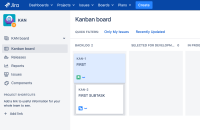

- Run a Full re-index( lock & rebuild )
- Searching for subtask using parent-1 JQL on issue navigator will return the subtask correctly :

 This tells us that it is only affecting the filter with the Teams field.
This tells us that it is only affecting the filter with the Teams field. - Check the Kanban board :
Expected Results
Subtask should be visible on the board.
Actual Results
Subtask is missing. Subtask is also missing from the issue navigator
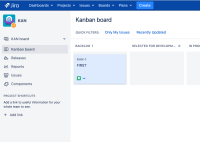

Workaround
Workaround 1
Background/Project re-index will resolve this issue.
Workaround 2
- Add this system property to disable filtering indexers by value ( Setting properties and options on startup )
-Djira.cfv.driven.indexing.disabled=true You can learn more about this property from Optimizing custom fields
You can learn more about this property from Optimizing custom fields - Restart Jira
- Perform a full re-index.
- duplicates
-
JPOSERVER-2948 Viewing a Subtask while DVCS accounts are synced(Or any non-interactive indexing ) causes Advanced Roadmaps Team custom field to be dropped from indexes
-
- Closed
-
- is related to
-
JSWSERVER-20867 Background or project re-index changes for Team Field for subtask is not replicated to other nodes
-
- Closed
-
- mentioned in
-
Page Loading...