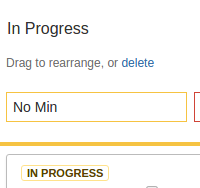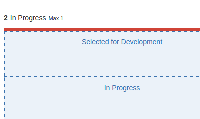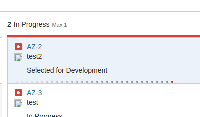-
Type:
Bug
-
Resolution: Fixed
-
Priority:
Low
-
Affects Version/s: 6.3.13.1, 7.0.10, 7.1.1, 7.1.4, 7.5.2, 7.12.3, 8.0.2, 8.3.3
-
Component/s: AgileBoard
-
6.03
-
16
-
Severity 3 - Minor
-
26
Summary
When defining the status order for an agile board in Configure > Column Management ,
the order is not reflected in the board accordingly
Steps to Reproduce
Expected Results
When viewing in the board , it should follow the order of the status configured in column management
Actual Results
Workaround
The status order on the column follow the step id of each issue's workflow. Steps with a lower id will appear on top than those with higher (later) ids.
A workaround to edit the steps' ids has been published on this KB:
It consists of updating the descriptor column of the jiraworkflows table to change the content inside the XML representation of the steps' ids.
- duplicates
-
JSWSERVER-13535 statusorder within a column
-
- Closed
-
- is duplicated by
-
JSWSERVER-13336 Kanban board column configuration order is not kept
-
- Closed
-
- is related to
-
JRACLOUD-92693 Status in Board Column is not in Order
-
- Closed
-
- relates to
-
JSWSERVER-12955 Mapped statuses in the Board > Configure > Columns page only moves them to the bottom of the column
-
- Closed
-
-
JSWSERVER-21409 Global transitions show out of order on Board view
-
- Gathering Impact
-
- mentioned in
-
Page Loading...