-
Type:
Bug
-
Resolution: Unresolved
-
Priority:
Low
-
None
-
Affects Version/s: 8.20.11, 8.22.2
-
Component/s: AgileBoard
-
None
-
8.2
-
9
-
Severity 3 - Minor
-
0
This is a specific sub-case from JSWSERVER-12944 involving global transitions specifically on the board view.
Issue Summary
After configuring a workflow, and setting the order in which the transition buttons should appear with the 'opsbar-sequence' property, board columns can show the incorrect order if Global Transitions are present.
![]() Note: The issue page will present the proper order of buttons regardless.
Note: The issue page will present the proper order of buttons regardless.
Steps to Reproduce
- Create a new workflow.
- Configure at least one normal transition and one global transition leading to the same status.
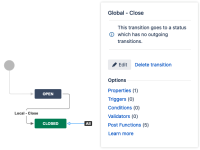
- Order the Global Transition to appear before the local one(s) as per Customize how transitions appear.


- Publish the workflow changes.
- Now using a board for the same project that uses this new workflow verify if the transition names appear in the correct order when dragging the issue card to the chosen status.
Expected Results
The board should display the transitions in the same order as the issue view.
Actual Results
The same order is not followed. The actual order that's utilized is the order in which the statuses were introduced to the workflow.
- For example: If the status 'Open' which is the source for the 'Local - Close' local transition was added after the status 'Closed' (which has the global transition 'Global - Close') to the workflow, it would cause the Global transition to appear first in the column.
Workaround
![]() This may not work on all environments. Test on a test/staging server first to see if it will work for your instance.
This may not work on all environments. Test on a test/staging server first to see if it will work for your instance.
Since the order that's currently utilized by Jira boards depends on the order that the statuses were added to the Workflow, to help fix the order in which they show up we can remove and then re-add the status back to the workflow to switch the order on the boards.
Detailed steps when local transitions are associated
- Edit the impacted workflow.
- Include a temporary status.
 It will only be used to hold the transitions for the status temporarily we're re-adding so that they don't need to be re-created from scratch.
It will only be used to hold the transitions for the status temporarily we're re-adding so that they don't need to be re-created from scratch. - If you want to have the Global transition at the bottom, we'll be working with the status that receives said transition over the next steps. If you wish to have it at the top instead, we'll be working with the status from where the local transition originates from.
- In the above example "Closed" is the status that has the Global transition, and "Open" is the one from which the local transition originates from.
- Re-map the incoming and outgoing transitions from the selected status to the temporary one.
- Delete the selected status from the Workflow.
- Immediately after (before publishing any changes), add the selected status back.
- Re-map the transitions from the temporary status back to the selected one.
- Remove the temporary status.
- Publish the changes.
 We strongly recommend saving a copy of the old Workflow version in order to easily switch it back if necessary.
We strongly recommend saving a copy of the old Workflow version in order to easily switch it back if necessary.
Detailed steps for handling only global transitions
- Edit the workflow.
- Delete the Global transition of the state you want to move to the bottom of the list.
- Click the status again and select "Allow all statuses to transition to this one" again.
- You may redo these steps for any number of transitions.
- Publish at end.
Video demo: reordering board global transitions via workflow.mov![]()
- is related to
-
JSWSERVER-12944 Status in Board Column is not in Order
-
- Closed
-

