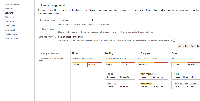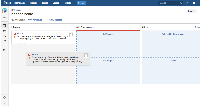-
Type:
Bug
-
Resolution: Duplicate
-
Priority:
Low
-
None
-
Affects Version/s: 7.0.10
-
Component/s: None
-
7
Summary
More than one status can be mapped to a column in a Kanban board. It would be expected that the order in the configuration is mirrored in the board in work mode.
Steps to Reproduce
- Create a Kanban board
- Configure the columns
- Drag two statuses to one column - note their order
- View board
- Drag an issue over to the column - observe the order of the statuses
Expected Results
The statuses should be in the same order as they were placed in the configuration
Actual Results
The statuses appear in a different order.
Notes
This appears to be alphabetical, but Done does not follow this rule it in this example.
- duplicates
-
JSWSERVER-12944 Status in Board Column is not in Order
-
- Closed
-