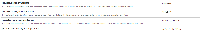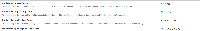-
Type:
Bug
-
Resolution: Fixed
-
Priority:
Medium
-
Affects Version/s: 6.3.6.1
-
Component/s: None
-
6.03
Steps to reproduce the problems:
- Modify the javascript date time in Advanced General Settings as per javascript_datetime.png

- Go to Control Chart, change the date time in custom tab.
- Get the following results:
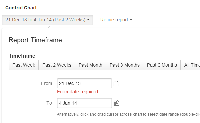
Finding
- The problem happen on FF, Chrome and IE 9 browser
- Try other date time pattern as per example_2.png

- The problem not reproducible when the date time pattern is in default mode (eg. 28/Dec/2013). Switching to default date format is not possible now because of https://jira.atlassian.com/browse/GHS-6145.
- is related to
-
JSWSERVER-6145 greenhopper board report date format does not follow jira date format
-
- Closed
-
- relates to
-
JSWSERVER-10230 Control and Cumulative Flow Diagram Charts do not work when you have "-" in the date format
-
- Closed
-
-
JSWSERVER-10376 Control Chart custom dates don't respect customized date formatting
-
- Closed
-
-
JSWSERVER-15219 In Cumulative Flow Diagram report, a "From-date required" error is seen when entering a custom date in the Report Timeframe
-
- Closed
-