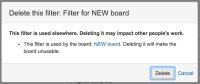-
Type:
Bug
-
Resolution: Fixed
-
Priority:
Highest
-
Component/s: Classic - Boards
-
43
-
Severity 2 - Major
-
2
-
Summary:
Deletion of a filter that is associated with a Rapidboard causes the Rapidboard to disappear from the Agile menu as well as the Manage boards.
Steps to Reproduce:
- Create a rapid board
- Delete the filter associated with the board from JIRA
- The board disappears from the Agile Menu and Manage Boards page.
Expected Results:
- The board should be still be present in Manage boards and when GH detects that it is not having the associated filter, it should request the owner of the board to re-associate it with a filter or with project(s)
Actual Results:
- The board disappears from the Agile Menu and Manage Boards page.
Regression:
NA
Notes:
At the same time the board related data is still available in the database.
Workaround
- causes
-
JSWCLOUD-10613 As an Admin I want the Sprint Marker Migration to check for orphaned boards
- Closed
- duplicates
-
JSWCLOUD-12069 Deleting filter = scrum board vanishes! ... Surely not?
-
- Closed
-
- is cloned from
-
JSWSERVER-6706 Deletion of the Filter Associated with a Board Removes the Board
-
- Closed
-
- is duplicated by
-
JSWCLOUD-8313 Deleting a filter associated with a board, deletes a board with no warning
-
- Closed
-
-
JRACLOUD-31465 Deleting JIRA filter/project may break greenhopper boards
- Closed
-
JSWCLOUD-12125 Warn when deleting a Saved Filter if Agile boards are using it
- Closed
- is related to
-
JRACLOUD-25955 Plugin Point for Saved Filters
- Closed
-
JSWCLOUD-11827 In copying Agile Board, it doesn't create a copy of the associated Filter
- Closed
- relates to
-
JSWCLOUD-7063 As a user, I don't want the board's filter to be deleted from JIRA which can cause the board to be vanish
- Closed
-
JSWCLOUD-12568 Deleting filter should prompt a warning message if filter is associated with any board
- Closed
- was cloned as
-
SW-6892 Loading...