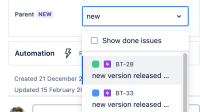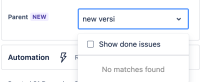-
Bug
-
Resolution: Unresolved
-
Low
-
None
-
3
-
Severity 3 - Minor
-
0
-
Issue Summary
When searching for issues in the Parent field on the create and edit issue screens in JIRA, the searching with partial word does not show the list well.


This issue is particularly problematic for Japanese users, creating a significantly poor user experience, where even entering the complete name of an Epic sometimes yields no results.



Similar behavior was found a few years ago when the UI was using the old issue view. Reported under bug https://jira.atlassian.com/browse/JSWCLOUD-19247 now replicated in the new issue view.
Steps to Reproduce
- create an epic with long name
- search the name of the epic on the parent field with partial match
Expected Results
auto complete works well
Actual Results
some of partial match does not show any result.
Workaround
At the moment, the only available workarounds are to select the Epic without using the search function, or to keep searching with a partial word until it eventually appears in the Parent field.
- relates to
-
JSWCLOUD-26569 Issue view parent field candidate search can not return results from issue key
-
- Closed
-
-
JSWCLOUD-26249 Cannot search with Epic in the new Parent field if the Summary has a special character
-
- Gathering Impact
-
-
JRACLOUD-88963 Parent link autocomplete should work with issue key search
- Closed
-
JRACLOUD-82433 Ability to flexible search on parent link field
- Gathering Interest
- has action
-
JPO-27234 Loading...
- mentioned in
-
Page Loading...