-
Type:
Bug
-
Resolution: Duplicate
-
Priority:
Medium
-
None
-
Affects Version/s: 4.16.0
-
Component/s: Assets - Core experiences
-
None
-
2
-
Severity 3 - Minor
-
14
Issue Summary
UTF-8 encoding does not work as expected for Spanish words while exporting the objects.
Affected Version : 8.7.10
Steps to Reproduce
- Create an object schema with few objects.
- Create an attribute with text type.
- Put a value for the text type attribute with some Spanish words like información.
- View the object. It will display the correct value as below

- Export the objects with the following settings in a CSV:
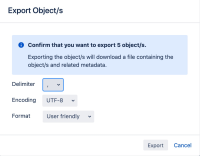
Expected Results
All the "Spanish" words should be displayed correctly.
Actual Results
The CSV results show the weird characters as below:

Workaround
Currently, there is no known workaround for this behavior. A workaround will be added here when available
- relates to
-
JSDSERVER-8392 ENCODING WIN-1250 is not correct while exporting the objects.
-
- Gathering Impact
-