-
Type:
Bug
-
Resolution: Fixed
-
Priority:
High
-
Affects Version/s: Mindville - Pre Bundled
-
Component/s: Assets - Core experiences
-
9
-
Severity 3 - Minor
-
5
Issue Summary
Exporting objects using desired encoding always ends up with UTF-8 encoding instead.
Steps to Reproduce
- Create an asset using characters from ISO-8859-15 charset:

- Open object view > cog icon > Export objects
- Select ISO-8859-15 encoding > Export
- Open the file in a text editor and observe the results
- Run "file" command to confirm the charset:
file -ib export.csv
Expected Results
- Reviewing the hexadecimal representation of the file reveals properly encoded characters. For example, character 'ä' matches its hexadecimal representation 'e4' for encoding ISO-8859-15:
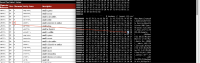
- file -bi export.csv Linux command shows the desired charset:
$ file -I export.csv export.csv: text/plain; charset=iso-8859-1
Actual Results
- Reviewing the hexadecimal representation of the file reveals the same character is being encoded with UTF-8 'c3 a4':
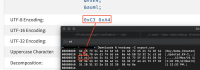
- file -bi export.csv Linux command shows the utf-8 charset:
$ file -I export.csv export.csv: text/plain; charset=uf-8
Workaround
Reopen or import the CSV file and select desired encoding in the used program / tool.
Notes
- This bug ticket originates from https://jira.mindville.com/browse/ICS-1888, which was only partially fixed.
- The behaviour is not present in Insight 8.6.7, but became present in the following versions.