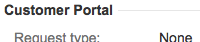-
Type:
Bug
-
Resolution: Invalid
-
Priority:
Low
-
Affects Version/s: 2.0.2
-
Component/s: API and Integrations
Steps to Reproduce:
- Create a Service Desk;
- Through JIRA, create an issue;
- Navigate to the 'My Request' page in JSD:
http://<jira-address>/servicedesk/customer/user/requests?status=all&page=1
Expected Behavior
The issue created through JIRA would be displayed
Actual Behavior
The issue is only visible through JIRA. Seeing it through JIRA shows:
 |
|---|
- has a derivative of
-
JSDSERVER-1754 As a JIRA User, I'd like to set the Request Type while Creating an Issue
- Closed
- has a regression in
-
JSDSERVER-1445 Issues created using JIRA create button, or CSV import, do not appear under "My Requests" of JIRA Service Desk. Also, the email communication does not work for those issues.
-
- Closed
-
- is related to
-
JSDSERVER-38 As an admin I want Service Desk to recognise issues created by Mail Handlers and through the standard Create Issue
-
- Closed
-
-
JSDSERVER-55 Issues created before Service Desk will not show in the user's portal
- Closed