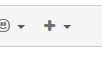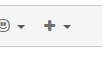-
Suggestion
-
Resolution: Fixed
NOTE: This suggestion is for JIRA Service Desk Server. Using JIRA Service Desk Cloud? See the corresponding suggestion.
Actual it is possilbe to upload your avatar trough the customer portal so why you don't add this for the attachment field?
Pasting screenshots from clipboard should be really useful for customers.
Hi everyone,
We've shipped this piece to the server version as part of 3.1. Let us know how you like it when you get around to the upgrade. ![]() For release notes, hop over here: 3.1.x release notes.
For release notes, hop over here: 3.1.x release notes.
Thanks for supporting JIRA Service Desk again!
The JIRA Service Desk team
Hi everyone,
This functionality is now available in Altassian Cloud.
Thanks for supporting JIRA Service Desk!
The JIRA Service Desk team
- is duplicated by
-
JSDSERVER-881 As an user, we would like Service Desk's customer portal to include the "Attach Screenshot" module
-
- Closed
-
- is related to
-
JSDSERVER-881 As an user, we would like Service Desk's customer portal to include the "Attach Screenshot" module
-
- Closed
-
-
JSDCLOUD-5181 Jira service desk not able to add printscreen in the Customer Portal
-
- Closed
-
-
JSDSERVER-808 Copy and Pasting into description or other field
-
- Closed
-
- relates to
-
JSDCLOUD-725 Pasting screenshots from clipboard
- Closed
-
JSDSERVER-1233 Drag and Drop in Service Desk customer portal
- Closed
- mentioned in
-
Page Loading...
-
Page Loading...
-
Page Loading...
-
Page Loading...
-
Page Loading...
-
Page Loading...