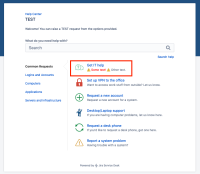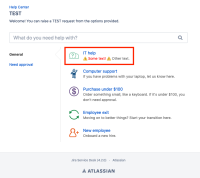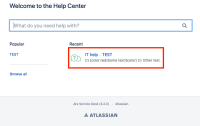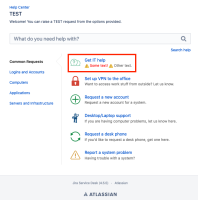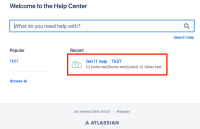-
Type:
Bug
-
Resolution: Fixed
-
Priority:
Low
-
Affects Version/s: 4.2.0, 4.5.5, 4.10.0
-
Component/s: Customer Portal
-
1
-
Severity 3 - Minor
-
1
Issue Summary
JSD Help Center does not properly show the wiki-style markup in Request Type description. Description is properly displayed on specific project (portal) pages. Wiki-style markup example:
(!) {color:red}Some text!{color} (!) Other text.
This bug was fixed in JSDSERVER-4778 in JSD 3.9.13. The tests done on JSD 4.2.0, 4.5.5 and 4.10.0 show, that the issue is still present.
- JSD 4.2.0
- JSD 4.5.5
- JSD 4.10.0
Steps to Reproduce
- Create JIRA Service Desk.
- Configure the Request Type description to use the wiki-style markup. Example is shown on the screenshots below.
- View the Request Type description in the Customer Portal.
Expected Results
The description properly displays the wiki-style markup on every page (both specific project (portal) page and Help Center page).
Actual Results
The description properly displays the wiki-style markup on specific project (portal) page, but not on the Help Center page.
Workaround
Currently there is no known workaround for this behaviour. A workaround will be added here when available.
- is a regression of
-
JSDSERVER-4778 Help Center does not transform request markup
-
- Closed
-
- is duplicated by
-
JSDSERVER-5601 Wiki formatting is not kept on Service Desk's "recent" section
-
- Closed
-
- is related to
-
JSDCLOUD-7026 Wiki markup not working on the Help Center
-
- Closed
-
- relates to
-
JSDSERVER-12652 Not able to add a multiple lines table in the "Help and instructions" field
- Gathering Interest