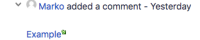-
Bug
-
Resolution: Fixed
-
Highest
-
3.15.1, 3.16.1
-
17
-
Severity 2 - Major
-
51
-
Summary
Opening an attachment on Customer portal that was linked using link notation (with pipeline) results in 403 Forbidden error
Steps to Reproduce
As an agent:
- Log in as an agent and open a ticket
- Attach a file and refer to it in a comment using pipeline:
[Example|^example.txt]
As a customer:
- Access the ticket via Customer portal
- Open the attached file
Expected Results
Customer on the portal is able to access the attachment.
Actual Results
Customer on the portal is not able to access the attachments as the 403 Forbidden error gets displayed:

Workaround
Avoid using pipeline notation for link by attaching the file using the following notation:
[^example.txt]
Note
– The file can be accessed through the agent view
– This cannot be reproduced on some earlier versions (tested on Service Desk 3.11.1)
- is duplicated by
-
JSDSERVER-6115 Attachments publicly shared by an Agent with some specific dimensions can't be seen from the customer portal
-
- Closed
-
-
JSDSERVER-6151 Attachment with Alias is not downloadable from Portal
-
- Closed
-
- is related to
-
JSDSERVER-6115 Attachments publicly shared by an Agent with some specific dimensions can't be seen from the customer portal
-
- Closed
-
-
JSDSERVER-6151 Attachment with Alias is not downloadable from Portal
-
- Closed
-
- is cloned by
-
JSMDC-3502 Loading...
- mentioned in
-
Page Loading...